

The Meta tag is an auxiliary tag in the head area of the HTML language. It is located between the head tag and the title tag at the head of the HTML document. It provides information invisible to the user.
Meta: That is, metadata (Metadata) is the data information of the data.
Metadata can be called using browsers (how content is displayed or pages are reloaded), search engines (keywords), or other web services.
In our vernacular, it is a useless tag by itself, but once certain effects are set inside it through other attributes, it works, so we call it "meta" data".
Low version IE browser access problem
Add the code to force the Webkit kernel, and use the domestic browser to access the website IE no longer exists If there is a compatibility issue, the number of IE visitors will be greatly reduced. But it is still inevitable that some old computers will access through lower versions of IE browsers. If we specifically perform CSS HACK for this very small number of users, it will seriously increase our workload.
What's more, Microsoft has stopped providing support and updates for versions below IE11 since January 2016. There has been no update for such a long time. Lower versions of IE not only have problems with CSS3 and HTML5 support, but also have security issues.
So, if we don’t support lower versions of IE, what will this small group of users do?
We can use the if IE statement to add an IE upgrade prompt to the website, prompting the user to upgrade the browser, or switch to a more advanced browser before visiting again.
We can add a piece of code under the meta tag just now to jump to the IE upgrade prompt page (jump when the IE version is lower than IE11), so that users of lower versions of IE can be prompted to upgrade or replace when they visit. browser.
Forcing the Webkit kernel and prompting low-version IE access users to upgrade. The complete code is as follows. Just add this code to the head template file under thetag:
( @cc_on is a conditional compilation statement unique to IE10 and older versions of IE, so it can be used to determine whether it is other IE versions other than IE11.)
Because when accessing lower versions of IE, they are often incompatible with CSS3 and HTML5 websites. Wrong version. The above code has been added. When users of lower versions of IE access it, they will jump to the upgrade prompt page to avoid unnecessary resource loading and reduce website server overhead.
Test code
IE 11 will output normally
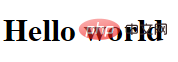
IE 10 will You will see the following page

Recommended tutorials: "PHP" "HTML"
The above is the detailed content of HTML meta encyclopedia. For more information, please follow other related articles on the PHP Chinese website!