
Solution: 1. Press [win r] to open Run; 2. Enter [Services.msc] and click [OK]; 3. Double-click [windows Defender]; 4. Click [Disable].
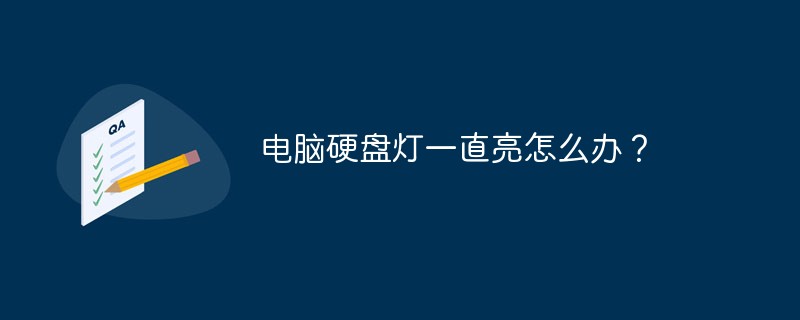
Solution:
First open the Start menu and find the Run option and turn it on.
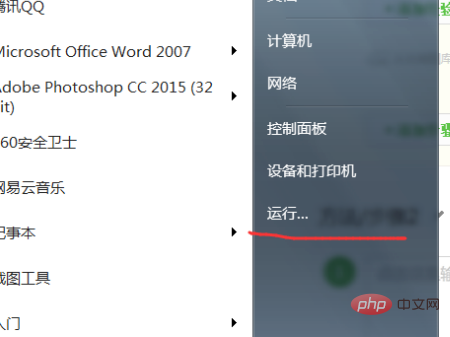
Enter Services.msc in Run and open it.
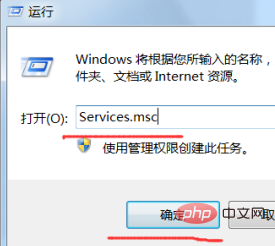
Then find the Windows Defender option, double-click and open it.
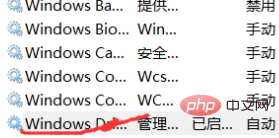
Set it to the disabled option.
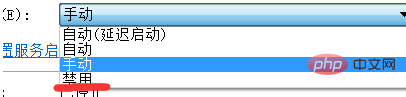
For more related knowledge, please visit PHP Chinese website! !
The above is the detailed content of What should I do if the computer hard drive light keeps on?. For more information, please follow other related articles on the PHP Chinese website!
 What to do if the installation system cannot find the hard disk
What to do if the installation system cannot find the hard disk
 Recommended hard drive detection tools
Recommended hard drive detection tools
 Introduction to hard disk performance indicators
Introduction to hard disk performance indicators
 What are the video server configuration parameters?
What are the video server configuration parameters?
 Introduction to hard disk interface types
Introduction to hard disk interface types
 Introduction to hard disk interface types
Introduction to hard disk interface types
 linear-gradient property
linear-gradient property
 psp3000 crack
psp3000 crack




