
How to purchase domain names and servers: First enter the domain name you want to register in the blue box; then you will find that the domain name you want to register has already been registered by others, and find a suitable domain name without changing the theme; Finally, click "Add to Cart" on the right side and pay to purchase.
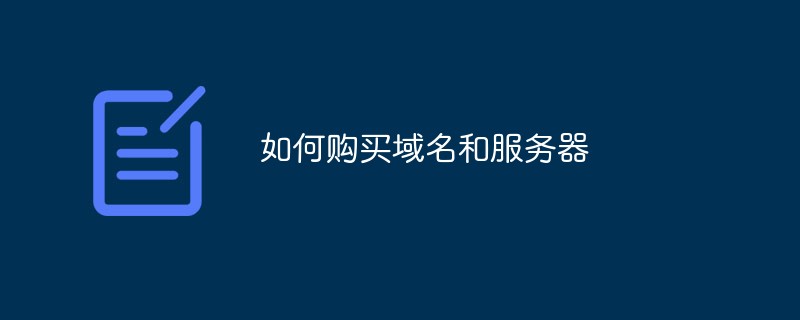
Selection of domain name
There are two ways to get a domain name. The first is to register it yourself, and the second is to get it through Directly purchase a domain name that has been registered by others online
1.1 Register a domain name
I usually choose to register a domain name on Wanwang. So before registering, we must first think about what kind of domain name we want to register. Domain name There are many kinds! Look at the picture below and you will understand how to register a domain name.

#Enter the domain name you want to register in the blue box. Sometimes we will find that the domain name we want to register has already been registered by someone else. At this time, we have to keep changing it, but I suggest that the theme should not be changed. After finding the suitable domain name, click "Add to Shopping Cart" on the right and then pay to purchase. !

1.2 Direct purchase of domain names
This is very casual. We can search for "domain name purchase" on Taobao and there will be many merchants selling domain names. Different The suffix prices are different, and the registered domain name is definitely more expensive!

More tutorials: "Web Front-end Tutorial"
The above is the detailed content of How to buy a domain name and server. For more information, please follow other related articles on the PHP Chinese website!