
Restore method: 1. Click "My Computer" - "Properties", in "System Properties", click the "System Restore" option, and remove the check "Turn off on all drives.." ; 2. Click "Start" - "All Programs" - "Accessories" - "System Tools" - "System Restore" and select "Restore my computer to an earlier time".
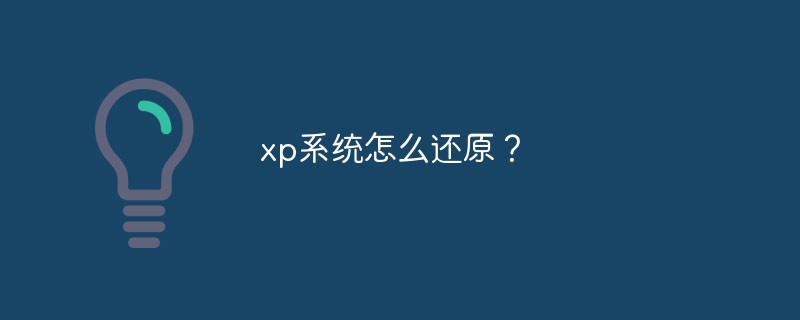
The operating environment of this tutorial: windows xp system, Dell G3 computer.
Method to restore xp system:
1: System Restore that comes with Windows
My Computer->Properties Options->System Restore tab, remove the check mark on "Turn off System Restore on all drives".
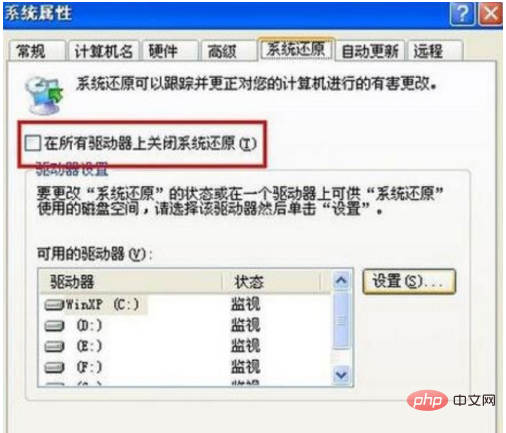
##2. Restore the system
Click Start Menu->All Programs->Accessories->System Tools->System Restore -> Select "Restore my computer to an earlier time".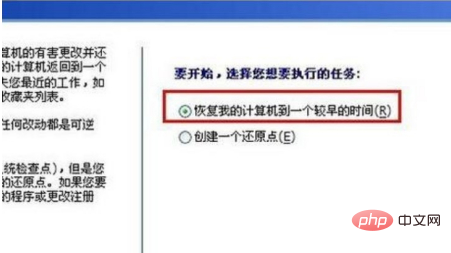
Extended Knowledge: Creating a Restore Point
Click Start Menu->All Programs->Accessories->System Tools->System Restore->Select "Create a restore point" (create according to the prompt process).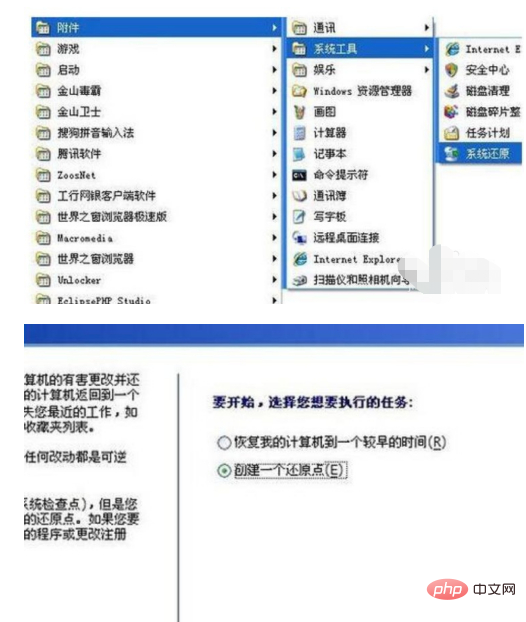
Note:
1. Create a restore point. Only by creating a restore point can we restore the system to the backup time. 2. Once the system is shut down Restore, all restore points created now will disappear.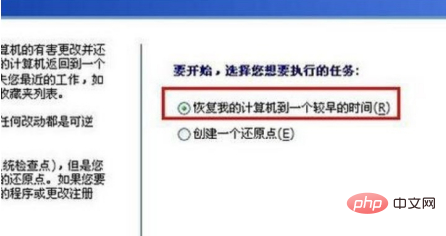
PHP Chinese website!!
The above is the detailed content of How to restore xp system?. For more information, please follow other related articles on the PHP Chinese website!