
How to turn off the remote desktop service: first right-click on My Computer and click to enter properties; then find the remote settings on the left and uncheck the option; finally, if you need remote control, you can use iis7 remote batch monitoring.
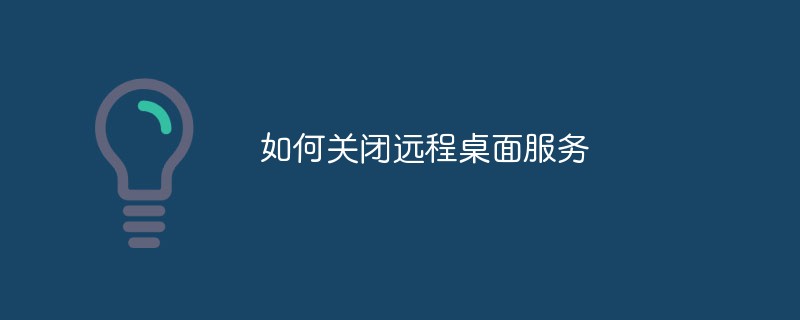
Right-click on My Computer and click to enter Properties.

Find the remote settings on the left and click to enter.

Uncheck the following options.
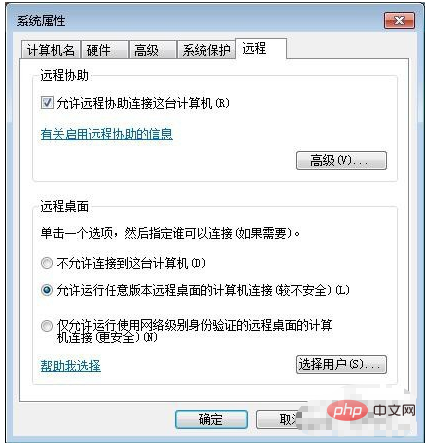
If you need remote control, you can turn on the above, or use iis7 remote batch monitoring
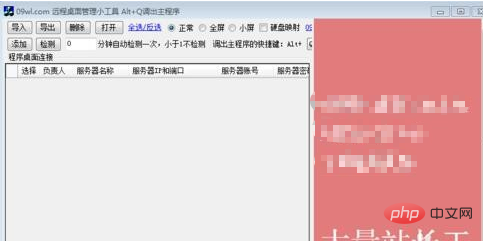
The above is the detailed content of How to turn off Remote Desktop Services. For more information, please follow other related articles on the PHP Chinese website!
 Introduction to reasons why remote desktop cannot connect
Introduction to reasons why remote desktop cannot connect
 What to do if the remote desktop cannot connect
What to do if the remote desktop cannot connect
 What private information will Douyin's close friends see?
What private information will Douyin's close friends see?
 What to do if the documents folder pops up when the computer is turned on
What to do if the documents folder pops up when the computer is turned on
 How to delete WeChat emoticons
How to delete WeChat emoticons
 Can the appdata folder be deleted?
Can the appdata folder be deleted?
 How to use count function
How to use count function
 OKEX official website
OKEX official website