
The solution to the problem that win7 network connection is normal but unable to access the Internet: First enter "cmd" in the run and press Enter; then enter "netsh winsock reset" in cmd and press Enter; finally restart the computer. Resetting winsock will not cause damage to the system or lose files.
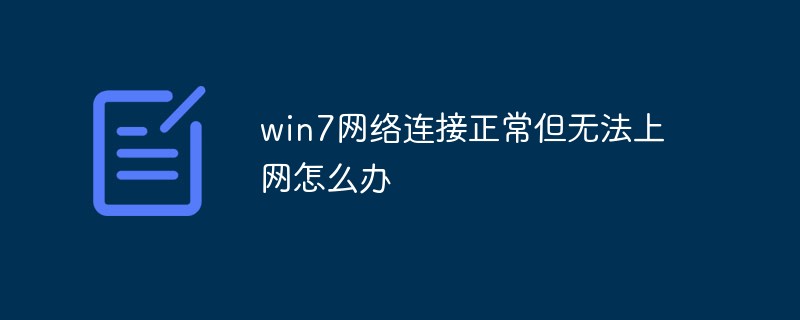
The computer is a win7 system. One night I accidentally restarted the computer, and suddenly found that the computer could not access the Internet! ! ! I tried it for several hours but still couldn't solve it. What's even more disgusting is that everything is normal in the network settings and no problem can be found anywhere. Later, I finally found out the cause, which is that there is a problem with winsock in the system, and the solution is extremely simple! Here are the specific solutions.
Enter "cmd" during operation and press Enter
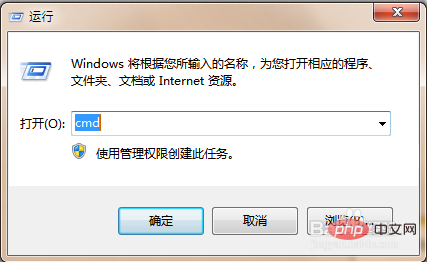
Enter "netsh winsock reset" in cmd and press Enter (the English meaning in the quotation marks is to reset Set winsock)
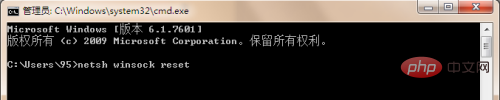
Restart, ok!
There are many network connection settings in win7, here is just a solution. Resetting winsock will not cause damage to the system or lose files.
The above is the detailed content of What to do if win7 network connection is normal but unable to access the Internet. For more information, please follow other related articles on the PHP Chinese website!
 How to create virtual wifi in win7
How to create virtual wifi in win7
 How to change file type in win7
How to change file type in win7
 How to set up hibernation in Win7 system
How to set up hibernation in Win7 system
 How to open Windows 7 Explorer
How to open Windows 7 Explorer
 How to solve the problem of not being able to create a new folder in Win7
How to solve the problem of not being able to create a new folder in Win7
 Solution to Win7 folder properties not sharing tab page
Solution to Win7 folder properties not sharing tab page
 Win7 prompts that application data cannot be accessed. Solution
Win7 prompts that application data cannot be accessed. Solution
 The difference between win7 32-bit and 64-bit
The difference between win7 32-bit and 64-bit