
Special Skills Guide
PHP 8.0 Alpha 1 has been released on June 25, 2020. Today I will share with you the most simplified PHP 8 Source code compilation and installation method to quickly try out the new feature JIT of PHP 8.0.
Operating system: CentOS Linux release 7.4.1708 (Core)
GCC: 4.8.5 20150623 (Red Hat 4.8.5-28 )
PHP version: php-8.0.0alpha1
1. Download page
https://downloads.php.net/~pollita/
2. Download PHP 8.0
wget https://downloads.php.net/~pollita/php-8.0.0alpha1.tar.gz
3. Unzip
tar -zxvf php-8.0.0alpha1.tar.gz
4. Create a new installation directory
Since multiple PHP versions coexist on this machine, it is necessary to create a meaningful directory, a directory name that can be known without thinking about the PHP version.
mkdir -p /usr/local/php80
5. configure options
This is a simplified version of the configuration options, a richer description of PHP configuration options: https://www.php.net/manual /en/configure.about.php
cd php-8.0.0alpha1 ./configure --prefix=/usr/local/php80/ --enable-debug --enable-fpm --with-config-file-path=/usr/local/php80/etc/ --with-config-file-scandir=/usr/local/php80/etc/php.d/
If you encounter the prompt configure: error during the configure process, pay attention to the error details below. The following lists a summary of key information for error conditions that occur during the configuration process. For other error conditions not listed, the solutions are the same:
Error #1:
configure: error: Package requirements (libxml-2.0 >= 2.7.6) were not met: No package 'libxml-2.0' found
Solution:
yum install libxml2-devel.x86_64
Error #2:
configure: error: Package requirements (sqlite3 > 3.7.4) were not met: No package 'sqlite3' found
Solution:
yum install sqlite-devel.x86_64
If you see the following prompt message, it means that the configure step has been successful.
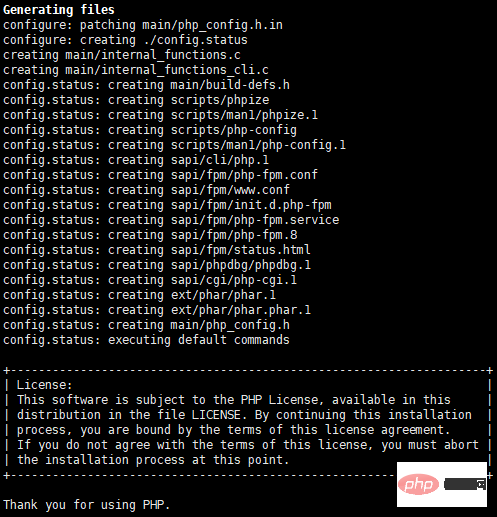
6. Compilation & Installation
make
The time consumed in the make phase is related to the machine configuration. If you see the following information, Indicates that the make phase has been completed.
Build complete. Don't forget to run 'make test'.
make test Since this is an early adopter, this step is omitted.
make install exit 0; -v -d /home/fanjiapeng/php-8.0.0alpha1/Zend/zend_ini_parser.y -o /home/fanjiapeng/php-8.0.0alpha1/Zend/zend_ini_parser.c Installing shared extensions: /usr/local/php80/lib/php/extensions/debugnon-zts-20190128/ Installing PHP CLI binary: /usr/local/php80/bin/ Installing PHP CLI man page: /usr/local/php80/php/man/man1/ Installing PHP FPM binary: /usr/local/php80/sbin/ Installing PHP FPM defconfig: /usr/local/php80/etc/ Installing PHP FPM man page: /usr/local/php80/php/man/man8/ Installing PHP FPM status page: /usr/local/php80/php/php/fpm/ Installing phpdbg binary: /usr/local/php80/bin/ Installing phpdbg man page: /usr/local/php80/php/man/man1/ Installing PHP CGI binary: /usr/local/php80/bin/ Installing PHP CGI man page: /usr/local/php80/php/man/man1/ Installing build environment: /usr/local/php80/lib/php/build/ Installing header files: /usr/local/php80/include/php/ Installing helper programs: /usr/local/php80/bin/ program: phpize program: php-config Installing man pages: /usr/local/php80/php/man/man1/ page: phpize.1 page: php-config.1 /home/fanjiapeng/php-8.0.0alpha1/build/shtool install -c ext/phar/phar.phar /usr/local/php80/bin/phar.phar ln -s -f phar.phar /usr/local/php80/bin/phar Installing PDO headers: /usr/local/php80/include/php/ext/pdo/
7. Verify PHP
/usr/local/php80/bin/php -v PHP 8.0.0alpha1 (cli) (built: Jul 2 2020 15:47:26) ( NTS DEBUG ) Copyright (c) The PHP Group Zend Engine v4.0.0-dev, Copyright (c) Zend Technologies
8. Environment configuration
ln -s /usr/local/php80/bin/php /usr/bin/php80 cp php.ini-development /usr/local/php80/etc/php.ini cp /usr/local/php80/etc/php-fpm.conf.default /usr/local/php80/etc/phpfpm.conf cp /usr/local/php80/etc/php-fpm.d/www.conf.default /usr/local/php80/etc/php-fpm.d/www.conf cp sapi/fpm/init.d.php-fpm /etc/init.d/php80-fp chmod +x /etc/init.d/php80-fpm
9. Verify configuration path
Verify whether the customized configuration items take effect: --with-config-file-path, --with-config-file-scan-dir
php80 --ini Configuration File (php.ini) Path: /usr/local/php80/etc/ Loaded Configuration File: /usr/local/php80/etc/php.ini Scan for additional .ini files in: /usr/local/php80/etc/php.d/ Additional .ini files parsed: (none)
10, Start FPM
/etc/init.d/php80-fpm start Starting php-fpm done
11. Verify FPM
ps aux | grep php-fpm
root 26876 0.0 0.0 52084 2828 ? Ss Jul02 0:14 php-fpm:
master process (/usr/local/php80/etc/php-fpm.conf)
nobody 26877 0.0 0.0 52084 3648 ? S Jul02 0:00 php-fpm:
pool www
nobody 26878 0.0 0.0 52084 3624 ? S Jul02 0:00 php-fpm: pool www
/etc/init.d/php80-fpm -h
Usage: /etc/init.d/php80-fpm {start|stop|forcequit|restart|reload|status|configtest}
/etc/init.d/php80-fpm status
php-fpm (pid 26876) is running...
/etc/init.d/php80-fpm configtest
[06-Jul-2020 11:06:42] NOTICE: configuration file /usr/local/php80/etc/php
fpm.conf test is successfulThe Nginx configuration details are omitted here, mainly to quickly test whether the installed PHP-FPM mode is available of.
// index.php <?php var_dump(PHP_VERSION); var_dump(PHP_VERSION_ID);
curl localhost string(11) "8.0.0alpha1" int(80000)
12. Try new features JIT
Machine configuration: 8-core 16G, SATA disk, operating system: CentOS Linux release 7.4.1708 (Core)
Zend OPCache (/usr/local/php80/etc/php.ini) is configured as follows. Most of the [opcache] configuration items have default values. In order to highlight the importance of these configuration items, they are listed:
; 加载 Zend OPCache 扩展 zend_extension=opcache ; 启用 Zend OPCache opcache.enable=1 ; 启用 Zend OPCache,在 CLI 模式下 opcache.enable_cli=1 ; OPCache 共享内存存储大小,默认值 128 opcache.memory_consumption=128 ; interned string 内存大小,默认值 8 opcache.interned_strings_buffer=8 ; 缓存脚本文件数量的上限,默认值 10000 opcache.max_accelerated_files=10000 ; 10秒检查一次文件的更新,默认值 2s opcache.revalidate_freq=10 ; 删除所有 PHPDoc 注释,默认值 1,表示保留注释 opcache.save_comments=0
This is a virtual machine with idle resources. After repeatedly turning on JIT and turning off JIT many times, the test results show that there is almost no change in the result value. The test results did not specifically select the most beautiful data. In fact, there is no need. As shown in the figure below:

13. Summary
This is a general PHP source code compilation and installation method. Other PHP versions can be compiled The installation method is similar. In actual business applications, the configure options are much richer, and the class libraries that need to be installed will be more comprehensive. In this article, the new feature JIT of PHP 8 is tested. According to the test results of Zend/bench.php, it is still eye-catching. For an introduction to PHP 8 JIT, we recommend "PHP8 New Features JIT Usage Introduction".
Recommended article: "PHP8.0"
The above is the detailed content of PHP 8.0 source code compilation and installation and JIT early adopter. For more information, please follow other related articles on the PHP Chinese website!