
The solution to the problem of Win10 black screen spinning and unable to enter the system: First, hard shutdown three times, click [Troubleshooting – Advanced Options]; then click "Startup Settings" in the Advanced Options; then click the number "4" Choose the safe mode; finally find the graphics card driver, disable the independent graphics card nvidia and restart the computer.

Win10 black screen spinning in circles and unable to enter the system solution:
1. Hard shutdown three times (press the power button forcefully) 10 seconds), the system will automatically repair and the following interface will appear.

2. Troubleshooting midpoint – “Advanced Options”.

3. Click – “Startup Settings” in the advanced options.

4. Click the “Restart” button.
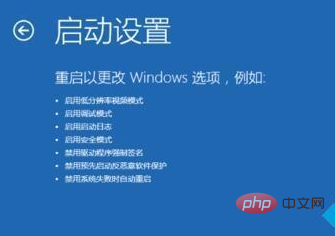
#5. The computer will restart at this time. After restarting, you will see the interface as shown below. Click the number "4" to select safe mode.
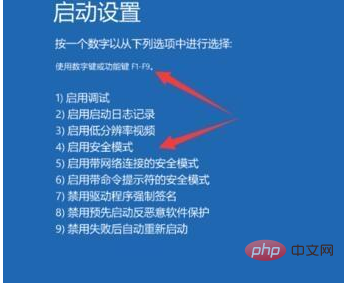
#6. Right-click this computer and select Manage – Device Manager. Find the graphics card driver, disable the independent graphics card nvidia and restart the computer.
Related learning recommendations: windows server operation and maintenance tutorial
The above is the detailed content of What should I do if Win10 has a black screen and cannot enter the system?. For more information, please follow other related articles on the PHP Chinese website!
 Ubuntu startup black screen solution
Ubuntu startup black screen solution
 How to solve the problem of black screen after turning on the computer and unable to enter the desktop
How to solve the problem of black screen after turning on the computer and unable to enter the desktop
 The role of Cortana in Windows 10
The role of Cortana in Windows 10
 windows10 installation failed
windows10 installation failed
 Windows 10 activation key list
Windows 10 activation key list
 Windows 10 startup password setting tutorial
Windows 10 startup password setting tutorial
 Windows 10 running opening location introduction
Windows 10 running opening location introduction
 What should I do if my computer starts up and the screen shows a black screen with no signal?
What should I do if my computer starts up and the screen shows a black screen with no signal?




