
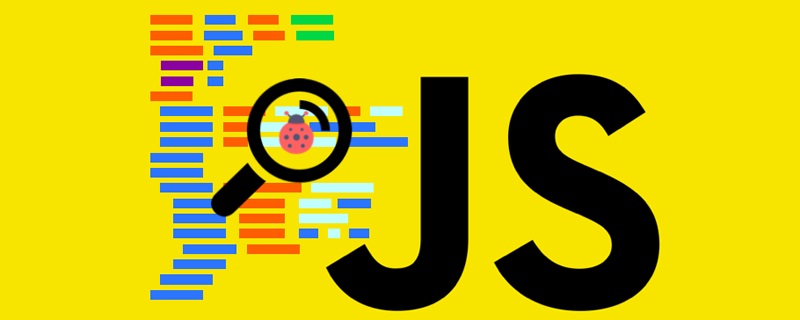
In-depth understanding of the difference between jQuery and Vue (with code)
1.jQuery must first obtain the dom object, and then The dom object performs value modification and other operations
2.Vue first binds the value to the js object, and then modifies the value of the js object. The Vue framework will automatically update the dom value.
3. It can be simply understood that Vue helps us perform dom operations. When we use Vue in the future, we need to modify the value of the object and bind the elements to the
object. The Vue framework will automatically help us. Do a good job in dom related operations
4. This kind of dom element changes with the change of the JS object value, which is called one-way data binding. If the value of the JS object also changes with the change of the dom element's
value, it is It’s called two-way data binding
Use a simple example to illustrate the difference between writing Jquery and Vue
Modify the text
After clicking the button: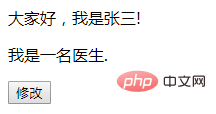
Change to
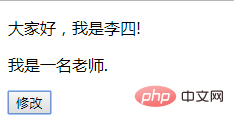
(1)jQuery code
<!DOCTYPE html>
<html lang="en">
<head>
<meta charset="UTF-8">
<script src="https://cdn.bootcss.com/jquery/3.2.1/jquery.js"></script>
</head>
<body>
<p>
<p>大家好,我是<span id="name">张三<span>!</p>
<p>我是一名<span id="jop">医生</span>.</p>
<button id = "modifyBtn">修改</button>
</p>
<script type="text/javascript">
$("#modifyBtn").click(function(){
$("#name").text("李四");
$("#jop").text("老师");
});
</script>
</body>
</html>(2)Vue code
<!DOCTYPE html>
<html>
<head>
<meta charset="utf-8">
<title>Vue</title>
<script src="https://cdn.bootcss.com/vue/2.2.2/vue.min.js"></script>
</head>
<body>
<p id="app">
<p>大家好,我是<span>{{name}}<span>!</p>
<p>我是一名<span>{{jop}}</span>.</p>
<button v-on:click="modifyInfo">修改</button>
</p>
<script>
new Vue({
el: '#app',
data:{
name:"张三",
jop:"医生"
},
methods:{
modifyInfo:function(){
this.name = "李四";
this.jop = "老师";
}
}
})
</script>
</body>
</html>Thank you everyone for reading, I hope you will benefit a lot.
This article is reproduced from: https://blog.csdn.net/xutongbao/article/details/77870989
Recommended tutorial: "JS Tutorial"
The above is the detailed content of In-depth understanding of the differences between jQuery and Vue (with code). For more information, please follow other related articles on the PHP Chinese website!
 The difference between static web pages and dynamic web pages
The difference between static web pages and dynamic web pages
 Vue parent component calls the method of child component
Vue parent component calls the method of child component
 vue v-if
vue v-if
 The difference between vue2.0 and 3.0
The difference between vue2.0 and 3.0
 How to pass value to vue component
How to pass value to vue component
 What is the difference between 4g and 5g mobile phones?
What is the difference between 4g and 5g mobile phones?
 The difference between k8s and docker
The difference between k8s and docker
 The difference between vue3.0 and 2.0
The difference between vue3.0 and 2.0