

Recently I watched a video of a foreign master using CSS3 to achieve the accordion effect, so I wrote it after studying it and recorded it in the form of a blog to facilitate my future review. The code structure is as follows ( The font used is Genericons):
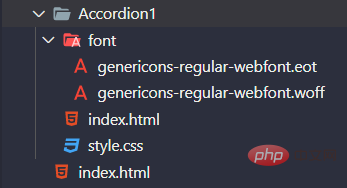
Video tutorial recommendation: "CSS Video Tutorial-Jade Girl Heart Sutra Edition"
The final effect is as follows:
When full screen:
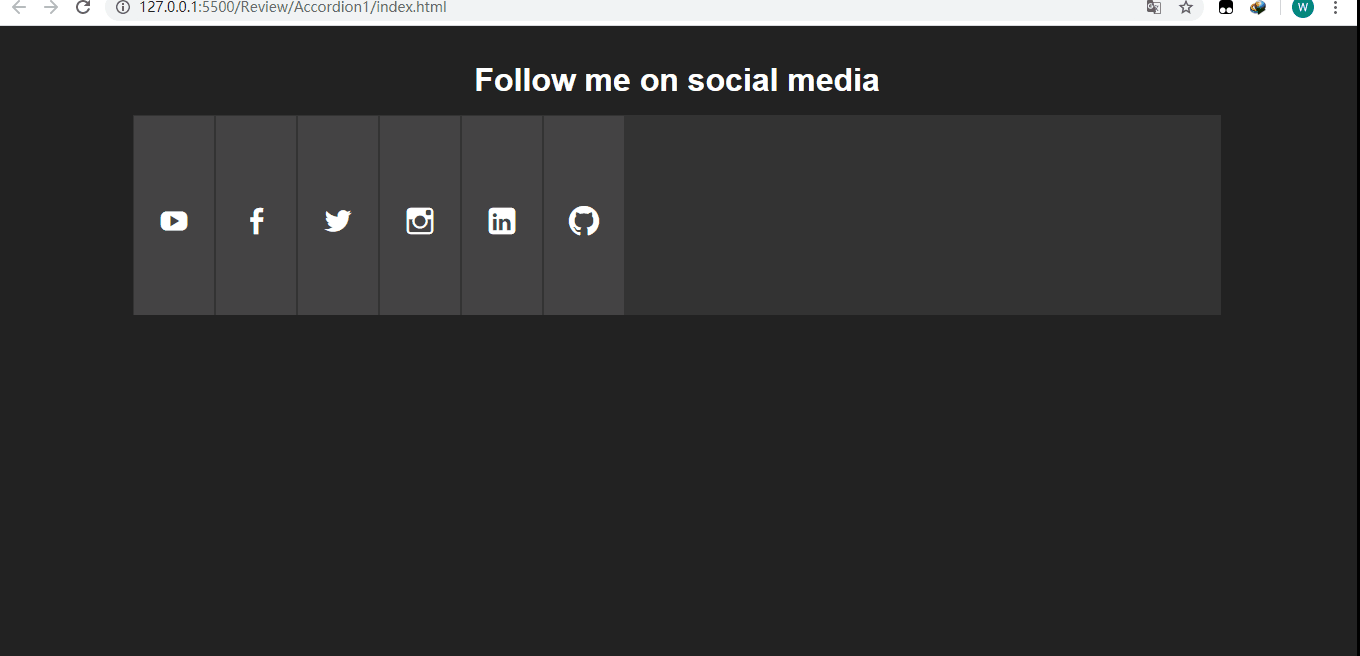
When the screen width is less than 960px:
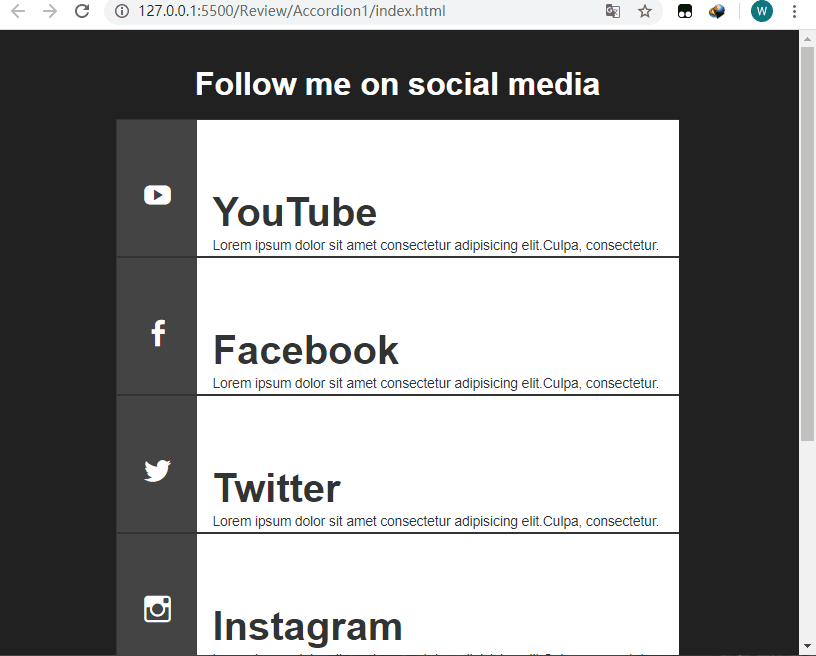
Let’s take a look at the basic structure of the page (index.html):
Document
Follow me on social media
Lorem ipsum dolor sit amet consectetur adipisicing elit.Culpa, consectetur.
Lorem ipsum dolor sit amet consectetur adipisicing elit.Culpa, consectetur.
Lorem ipsum dolor sit amet consectetur adipisicing elit.Culpa, consectetur.
Lorem ipsum dolor sit amet consectetur adipisicing elit.Culpa, consectetur.
Lorem ipsum dolor sit amet consectetur adipisicing elit.Culpa, consectetur.
Lorem ipsum dolor sit amet consectetur adipisicing elit.Culpa, consectetur.
Style (style.css):
*{ margin: 0; padding: 0; border: none; } body{ font-family: Arial, Helvetica, sans-serif; background-color: #222; color: #fff; } /*设置字体,因为后面的图标需要用到*/ @font-face { font-family: 'Genericons'; src: url('font/genericons-regular-webfont.woff') format('woff'), url('font/genericons-regular-webfont.eot') format('truetype'); } /*设置外面容器的宽度*/ .container{ width: 80%; margin: 20px auto; } header h1{ font-size: 2rem; padding: 1rem; text-align: center; } /*注意这里font-size设置为0,不然会出现非常糟糕的画面,我们后面再去单独对需要现实的文本设置字体大小 ,因为a链接不想让它显示内容*/ .accordion{ width: 100%; min-width: 800px; height: 200px; background-color: #333; list-style: none; display: block; overflow: hidden; font-size: 0; } /*对每一个li设置为inline-block,让其排列在一行,溢出隐藏,因为.tab下面的.content宽度为360,而且.tab只有在hover的时候宽度才会变成450px,那时候.content刚好显示.另外设置过渡,使其宽度增长的过程平缓*/ .tab{ width: 80px; height: 100%; display: inline-block; position: relative; margin: 0; background-color: #444; border: 1px solid #333; overflow: hidden; transition: all .5s ease .1s; } .tab:hover{ width: 450px; } .tab:hover .social a:after{ transform: translateX(-80px); } .tab:hover .social a:before{ transform: translateX(-100px); } /*设置定位为相对定位,不然.content会有部分内容被遮住*/ .tab .content{ position: relative; width: 360px; height: 100%; background-color: #fff; color: #333; margin-left: 80px; padding: 50px 0 0 15px; } .tab .content h1{ font-size: 2.5rem; margin-top: 20px; } .tab .content p{ font-size: .85rem; line-height: 1.6; } /设置为元素的宽高及字体为Genericons,不然图标无法显现,只会显示白色的空框框/ .social a:before, .social a:after{ position: absolute; width: 80px; height: 200px; display: block; text-indent: 0; padding-top: 90px; padding-left: 25px; font:normal 30px Genericons; color: #fff; transition: all .5s ease; } /*因为当我们hover上去的时候图标会更大,所以after伪类的字体及padding要重新设置,同时 要将margin-left设置为80px,这要默认情况下显示的就是before伪类的小图标*/ .social a:after{ font-size: 48px; padding-top: 80px; padding-left: 20px; margin-left: 80px; } /*Add icons*/ .youtube a:before, .youtube a:after{ content: '\f213'; } .youtube a:after{ background-color: #fc0000; } .twitter a:before, .twitter a:after{ content: '\f202'; } .twitter a:after{ background-color: #6dc5dd; } .facebook a:before, .facebook a:after{ content: '\f204'; } .facebook a:after{ background-color: #3b5998; } .linkedin a:before, .linkedin a:after{ content: '\f208'; } .linkedin a:after{ background-color: #00a9cd; } .instagram a:before, .instagram a:after{ content: '\f215'; } .instagram a:after{ background-color: #6dc993; } .github a:before, .github a:after{ content: '\f200'; } .github a:after{ background-color: #6e5494; } /*当屏幕最大宽度为960px时*/ @media(max-width:960px){ .container{ width: 70%; } /*让高度为auto*/ .accordion{ min-width: 450px; height: auto; } /*让li显示为block,这样就会依次往下排*/ .tab{ width: 100%; display: block; border-bottom: 1px solid #333; } /*这个一定要设置,因为原本的.tab:hover时宽度为450px,假如.tab的宽度有600px,在hover时就回剩余150px的空白,不是我们想要的效果*/ .tab:hover{ width: 100%; } .tab .content{ width: 85%; } /*设置对应伪类的padding值,使其大概显示在中间*/ .social a:before{ padding-top: 60px; padding-left: 25px; } .social a:after{ padding-top: 50px; padding-left: 20px; } }
Recommended tutorial: "CSS Tutorial"
The above is the detailed content of CSS3 implements responsive accordion. For more information, please follow other related articles on the PHP Chinese website!