

ps What should I do if the redundant part cannot be deleted in the constituency reverse election?
ps The solution to the problem of inverting the selected area and not being able to delete the redundant parts:
1. Just frame the content you want to use on the graphic with a selection. That is, the ant line, like a running line.

2. Then Ctrl Shift i, invert the selection, and then press the Del key to delete.

#3. If you deiete on the original picture (without copying it) (I take the character as an example), it is filling in the background color!

#4. If you want the background to disappear completely and become transparent, you need to double-click to unlock it in the layers panel.
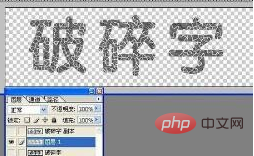
#5. After unlocking, there will be no background when you delete. Save it in png format and the background will be transparent!
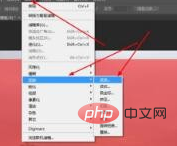
Recommended tutorial: "ps video tutorial"
The above is the detailed content of What should I do if I can't delete the redundant parts in PS selection selection?. For more information, please follow other related articles on the PHP Chinese website!




