Navicat Premium installation tutorial

Navicat Premium Installation Tutorial
First enter the Navicat official website and find the corresponding product;

Then click [Free Use] to enter the download page;
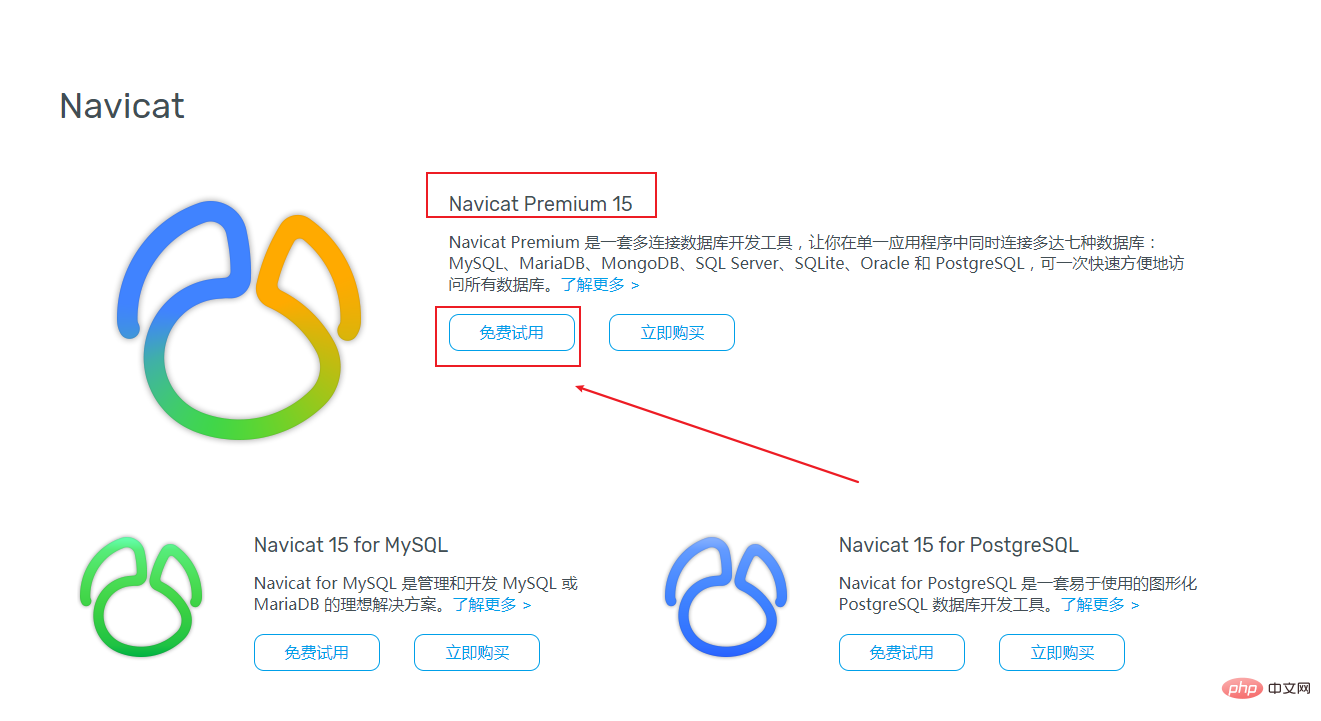
Then find the corresponding version to download;

Finally, double-click to open the downloaded program and install it.


## Recommended tutorial: "Navicat"
The above is the detailed content of Navicat Premium installation tutorial. For more information, please follow other related articles on the PHP Chinese website!

Hot AI Tools

Undress AI Tool
Undress images for free

Undresser.AI Undress
AI-powered app for creating realistic nude photos

AI Clothes Remover
Online AI tool for removing clothes from photos.

Clothoff.io
AI clothes remover

Video Face Swap
Swap faces in any video effortlessly with our completely free AI face swap tool!

Hot Article

Hot Tools

Notepad++7.3.1
Easy-to-use and free code editor

SublimeText3 Chinese version
Chinese version, very easy to use

Zend Studio 13.0.1
Powerful PHP integrated development environment

Dreamweaver CS6
Visual web development tools

SublimeText3 Mac version
God-level code editing software (SublimeText3)
 How to reverse engineer a model from a database in Navicat?
Jul 28, 2025 am 12:05 AM
How to reverse engineer a model from a database in Navicat?
Jul 28, 2025 am 12:05 AM
The steps to generate a model from an existing database through reverse engineering are as follows: first connect the database and select the target database; secondly click "Tools" → "Reverse Database to Model", and then start to generate the model in reverse after selecting objects in the wizard; then you can optimize the chart layout, control field display, and customize the style to improve readability; finally you can share it by exporting it as a picture, PDF or SQL script. The entire process is suitable for a variety of mainstream databases. Paying attention to details such as database connections and table existence can successfully complete the modeling.
 How to generate random data for testing?
Aug 04, 2025 am 02:37 AM
How to generate random data for testing?
Aug 04, 2025 am 02:37 AM
Generating random data can be achieved through built-in libraries or specialized tools for programming languages. 1. Use built-in modules such as Python's random and secrets, and JavaScript's Math.random() to generate basic types; 2. Use field combinations to enhance the sense of reality, such as name splicing; 3. Use special libraries such as Faker and Faker.js to generate complex structures; 4. Control the data distribution and set weight rules, cover the boundary conditions, and ensure that they meet the test needs.
 Why is my Navicat connection failing?
Aug 02, 2025 am 12:09 AM
Why is my Navicat connection failing?
Aug 02, 2025 am 12:09 AM
Common reasons and solutions for Navicat connection failure: 1. Check whether the network connection is stable, whether the server is online, whether it can be pinged, and whether there is a firewall blocking it; 2. Check the database settings, including host name, port, database name, user name and password, confirm that the server allows remote connection and the user has corresponding access rights; 3. Check whether the server and local firewall or security software intercepts the database port, and contact the IT department if necessary; 4. Test the connection through the command line to determine whether the problem lies with Navicat itself; 5. Update Navicat to the latest version, reconfigure the connection configuration file, or try to reinstall Navicat and other database tools to troubleshoot software failures.
 Can I schedule data imports using Navicat?
Aug 14, 2025 am 10:50 AM
Can I schedule data imports using Navicat?
Aug 14, 2025 am 10:50 AM
Yes,youcanscheduledataimportsusingNavicatbycreatingimportprofilesandsettingschedules.1.UsetheImportWizardtocreateaprofileforformatslikeCSV,Excel,orJSON.2.Right-clickthesavedprofileandselectScheduletodefinefrequencyandtime.3.Ensurethemachineisonatsche
 What is the Model tool in Navicat used for?
Aug 15, 2025 am 05:24 AM
What is the Model tool in Navicat used for?
Aug 15, 2025 am 05:24 AM
TheModeltoolinNavicatisprimarilyusedforvisualdatabasedesignandmodeling.1.Itenablesuserstocreate,edit,andmanagedatabasestructuresgraphically.2.Userscandraganddroptables,definecolumns,setdatatypes,andaddconstraintslikeprimarykeysandindexesvisually.3.Th
 What are the keyboard shortcuts for the Navicat SQL editor?
Jul 28, 2025 am 01:59 AM
What are the keyboard shortcuts for the Navicat SQL editor?
Jul 28, 2025 am 01:59 AM
There are many commonly used shortcut keys in Navicat's SQL editor to improve work efficiency: 1. Basic editing shortcut keys include copy/cut/paste (Ctrl C/Ctrl X/Ctrl V), undo/redo (Ctrl Z/Ctrl Y), select all (Ctrl A), find (Ctrl F) and replace (Ctrl H); 2. Navigation shortcut keys include word-by-word movement (Ctrl ←/→), jumping the first and end of the line (Home/End), top and bottom of the document (Ctrl Home/Ctrl End), and positioning the specified line (Ctrl G); 3. Query execution and formatting shortcut keys include executing query (F5/Ctrl E), automatic formatting (Ctrl
 What performance metrics can Navicat display?
Jul 29, 2025 am 12:20 AM
What performance metrics can Navicat display?
Jul 29, 2025 am 12:20 AM
Navicat can display a variety of performance metrics to help users monitor and optimize database performance. Its core functions include: 1. Provide real-time data on connections and sessions, such as the current number of connections, active sessions, session running time and source information, to facilitate the detection of bottlenecks caused by too many connections; 2. Display query execution time, frequency and resource usage, and provide SQL execution plan, supporting ordering by time or frequency to locate inefficient queries; 3. Monitor server-level resource usage through integrated tools, such as CPU utilization, memory consumption and disk I/O speed, to distinguish whether performance problems originate from hardware or query design; 4. Analyze table and index efficiency, including table size, number of rows, index fragmentation rate and cache hit rate, and it is recommended to rebuild inefficient indexes to improve query speed
 How to import data using the replace mode?
Aug 02, 2025 am 02:45 AM
How to import data using the replace mode?
Aug 02, 2025 am 02:45 AM
Replacement mode means that when importing data, if a primary or unique key conflict occurs, the system will automatically delete the old record and insert a new record. The core is to ensure that the old data is completely covered, and it is suitable for scenarios such as regular and full updates and correcting wrong data. Before use, you need to back up data, confirm field matching, verify primary key settings and test the process. Different platforms operate differently. For example, if_exists='replace' parameter can be used in MySQL. Notes include: the essence of replacement is to delete old and insert new, which may affect foreign key references; avoid frequent use in big data tables; prevent error deletion of non-target data; and no historical records are retained after replacement.







