

ps What should I do if the text cannot be displayed?
Solutions to the problem that PS text cannot be displayed:
1. The foreground color and background layer color are consistent, resulting in
1.PS input What should I do if the text is not displayed? If the text cannot be displayed after typing in PS, we will click on PS, as shown in the picture.

2. When we come to the PS interface, we find that if the input text in PS is not displayed, it may be that the foreground color and background color are consistent when inputting text, as shown in the figure .

#3. Then we select the text tool, then double-click the text area to select all text, as shown in the figure.

#4. Then we change the foreground color so that the text is displayed, as shown in the picture.

2. The layer position is incorrectly sent.
1. What should I do if the input text in PS is not displayed? It may also be caused by the wrong layer position. , as shown in the figure.
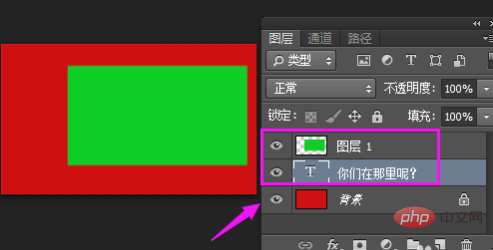
#2. When we change the layer position, the words will be displayed, as shown in the picture.
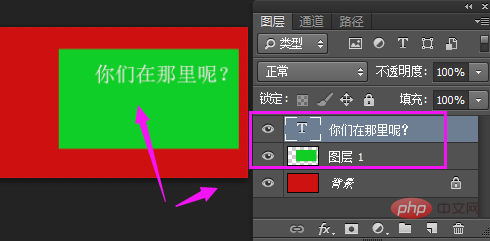
3. The text has been created with a clipping mask.
1. The text we input is not displayed, or it may be that our text has created a clipping mask. As a result, as shown in the figure.
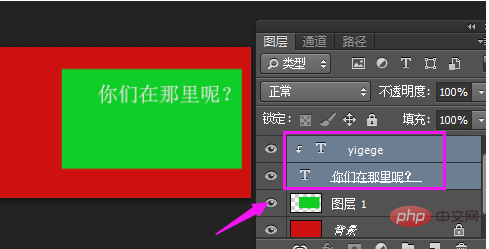
2. We then select the text clipping mask, then right-click and hold down the layer [Ctrl alt G] to release the clipping mask, so that the text is displayed. , as shown in the figure.
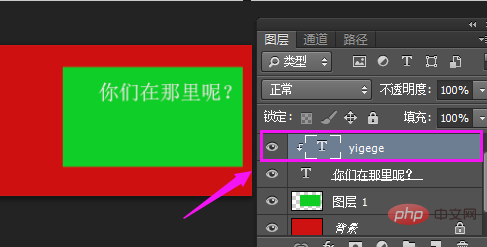
Recommended tutorial: "PS Video Tutorial"
The above is the detailed content of What should I do if the PS text cannot be displayed?. For more information, please follow other related articles on the PHP Chinese website!