

#What should I do if there is no matching font in ps?
Solution to the problem that there is no matching font in ps:
1. First download the font. After downloading, it is usually a compressed package. We right-click and extract it to E disk.

2. After unzipping, open the folder and copy this file.
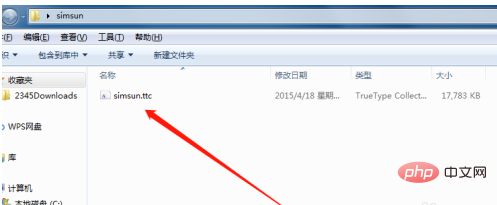
#3. Open the C drive and paste the files you just copied into the C:\Windows\Fonts folder.
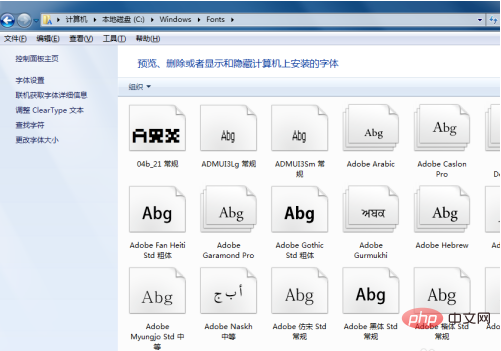
#4. Then open the PS design software. If shown, select the font you just installed at Cutout 2, and you can type normally.
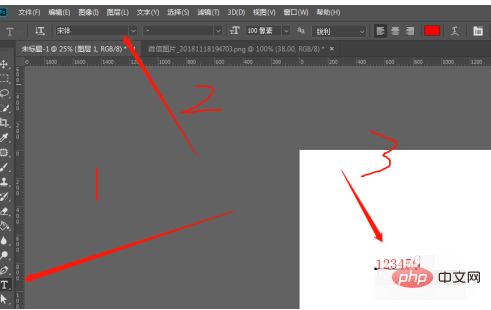
Recommended tutorial: "PS Tutorial"
The above is the detailed content of What should I do if there is no matching font in PS?. For more information, please follow other related articles on the PHP Chinese website!