
#wpsHow to reinstall the formula editor?
wps Method to reinstall the formula editor:
1. First, download the latest version of the MathType 6.9 formula editor software online, and then click to proceed Install, select Trial, and click Next.
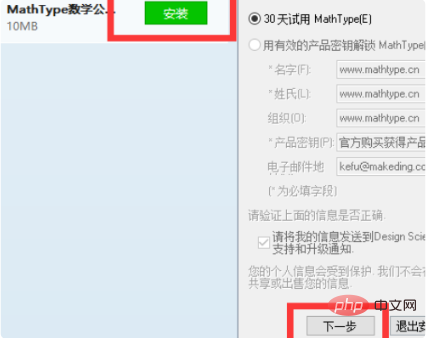
2. Select the installation directory, click Install, wait a few seconds, the installation is complete,
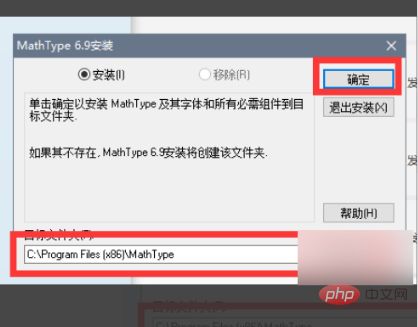
3 , then click the computer Start menu, find the Formula Conversion Manager in the MathType directory, and click.
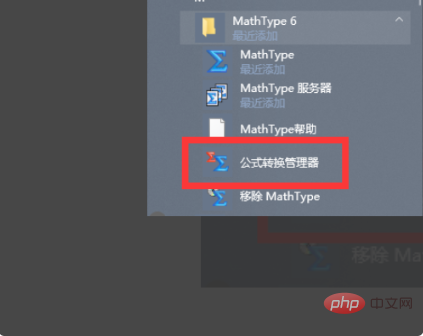
#4. Then we will see that wps formula 3.0 is displayed in the non-conversion box on the right.
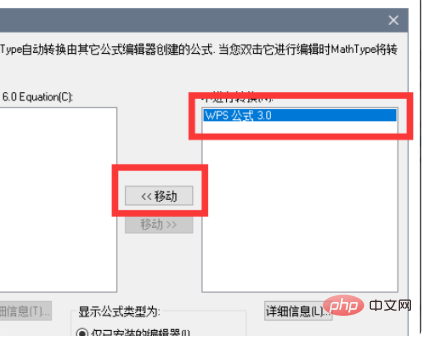
#5. Then we click the right button in the middle and move the wps formula 3.0 to the MathType 6.0 equation box on the right, as shown in the figure below.
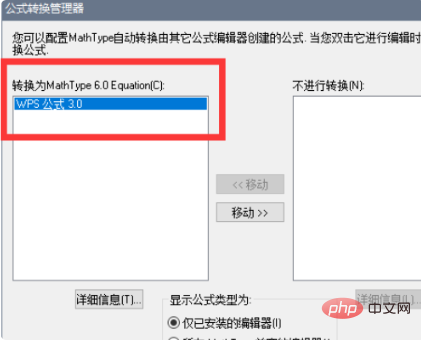
6. After that, we open the software, create a new text file, and then click Insert->Formula. The MathType 6.0 formula editor will be displayed. At this point, we will The formula editor that comes with WPS has been transformed into the MathType 6.0 formula editor.
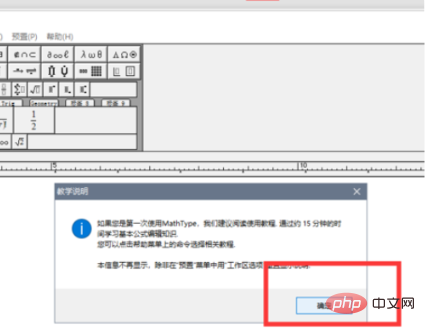
Recommended tutorial: "Word beginner tutorial"
The above is the detailed content of How to reinstall the formula editor in wps?. For more information, please follow other related articles on the PHP Chinese website!




