
The following tutorial column from Empire cms secondary development will introduce to you the solution to the error that the user name and password of the Imperial cms backend username and password are correctly displayed and you are not logged in. I hope it can be helpful to friends who need it. Helped!

Empire cmsThe background user name and password are correct and the reason for the error "You are not logged in" is displayed
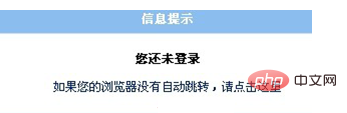
After logging in with the correct user name and password, Empire cms will display the reason why you have not logged in and the solution.
First, set the e/data/adminlogin directory to be writable and changeable. Permission issues, in addition to the system itself, may also be the settings of some security software. You can check the protection settings of software such as security dogs.
Second, it is possible that you copied an imperial program and set the cookie scope in the security parameters.
The solution is to find the e/config/config.php
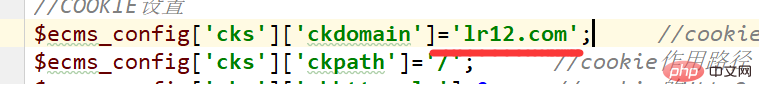
Just change it to your current domain name.
The above is the detailed content of What should I do if the error 'You are not logged in yet' appears in the background of Imperial CMS. For more information, please follow other related articles on the PHP Chinese website!