
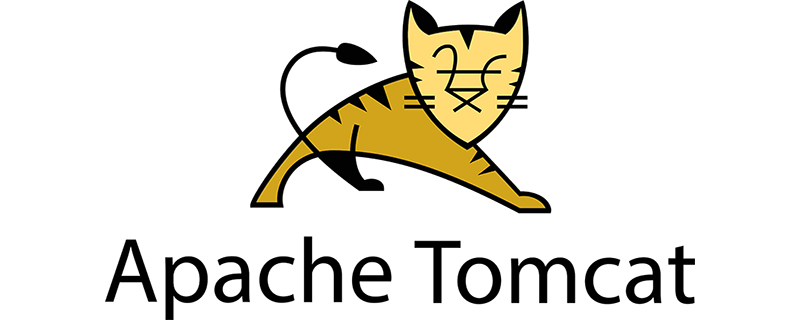
配置文件夹启动目录的方法:
1、修改 httpd.conf 文件的配置
搜索下面两行代码:
DocumentRoot "${SRVROOT}/htdocs"
<Directory "${SRVROOT}/htdocs">为保险起见,可以先把这两行代码注释,再复制下来。
2、然后把两行里的 ${SRVROOT}/htdocs 改成自己想要的路径,比如换成桌面路径 C:\Users\99659\Desktop
DocumentRoot "C:\Users\99659\Desktop" <Directory "C:\Users\99659\Desktop">
3、最后重启服务
此时我们用浏览器打开 localhost 或者127.0.0.1,这样就可以看到桌面上的文件夹了,而里面的文件也可以用服务打开了。
推荐教程:apache从入门到精通
The above is the detailed content of apache configuration folder startup directory. For more information, please follow other related articles on the PHP Chinese website!