
I wrote an article before explaining how to use vim-plug to install vim plug-ins. Some students may have questions, so how do I find the plug-ins I want?
First of all, there is a prerequisite, that is, there is a demand. For example, if you want automatic code completion when writing PHP, then you can find a plug-in in this area. If you have no need for this, then installing these plug-ins is a waste of time, energy, and computer disk space.
The following introduces several methods to get the plug-in you want.
Use search engine
For example, if I enter vim php on Baidu, it will automatically pop up several keywords
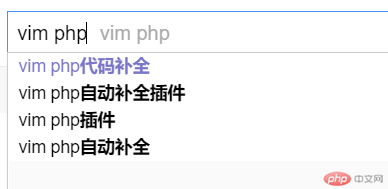
There is a trick for using search engines. Enter keywords and separate multiple keywords with spaces. This will make it easier for search engines to find the content you want.
At this time, I found that php code completion does not require installing a plug-in. You only need to add the following line to the configuration file
autocmd FileType php set omnifunc=phpcomplete#CompletePHP
Now, we only need to press ctrl x, ctrl o can complete the automatic completion of php code
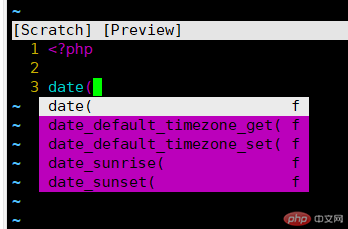
Search in github
because absolutely Most vim plug-ins are hosted on github, so we can search directly in github. It has an advantage over search engines in that it can filter out some spam information.
For example, I want to search for directory-related plug-ins, because the vim editor does not have directory management by default, which is not very convenient for developing large references.
Ask for advice from seniors
When you want to install the vim plug-in, you can consult with colleagues or seniors or in the group, and ask them Are there any good related plug-ins that you would recommend?
vimawesome.com
This is a magical website, basically all the plug-ins you want can be found here.
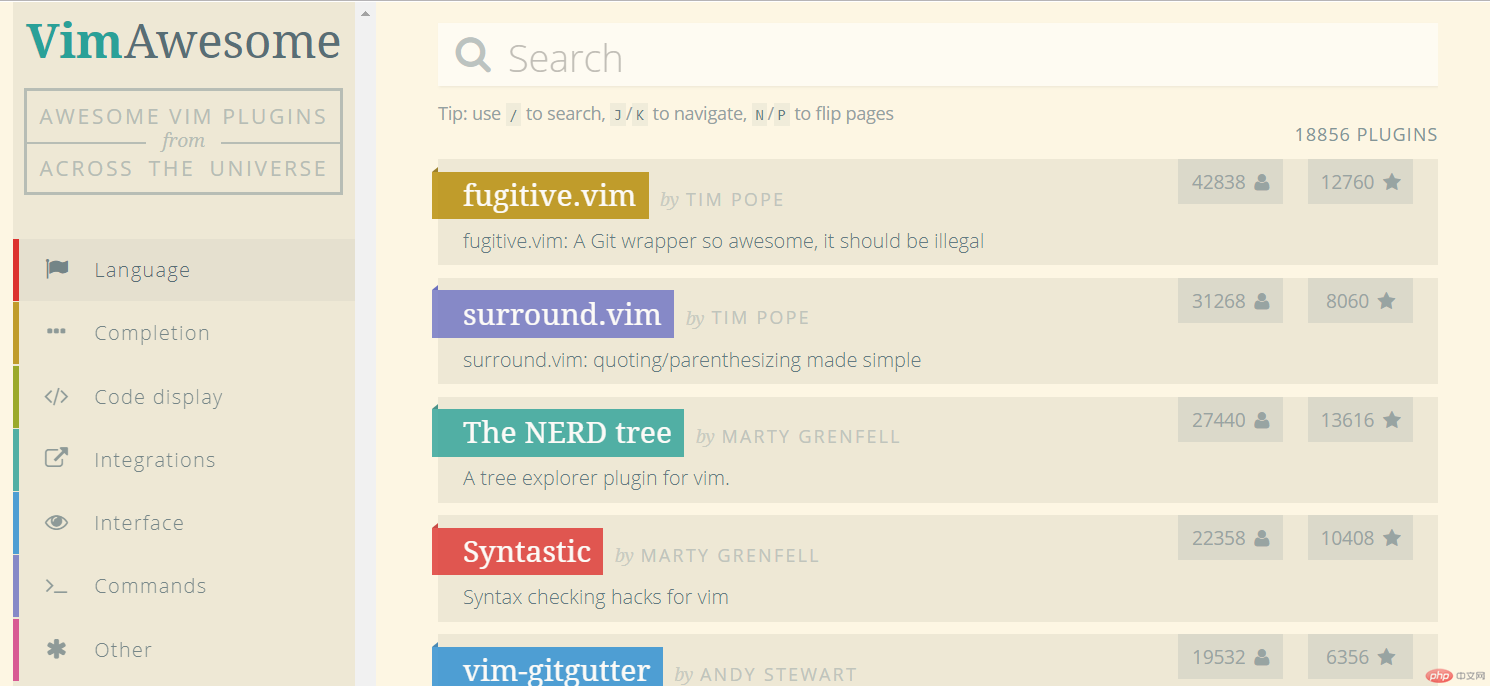
This website has divided plug-ins into several major categories, namely programming language, completion, interface, integration related, commands, and others.
In addition, the right side of the website interface is arranged by the number of stars by default. Generally, plug-ins for daily use can be found on the first 5 pages.
The above is the detailed content of How to find the vim plugin you want. For more information, please follow other related articles on the PHP Chinese website!