

php implements simple login function (source code attached)
The login function is essential in a website Yes, this article briefly describes how to implement the login function in php.
Login interface:
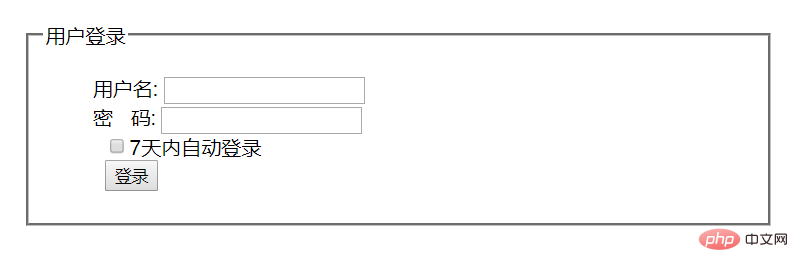
##html code (login.html):
<form action="login.php" method="post"> <fieldset> <legend>用户登录</legend> <ul> <li> <label>用户名:</label> <input type="text" name="username"> </li> <li> <label>密 码:</label> <input type="password" name="password"> </li> <li> <label> </label> <input type="checkbox" name="remember" value="yes">7天内自动登录 </li> <li> <label> </label> <input type="submit" name="login" value="登录"> </li> </ul> </fieldset> </form>
login.php: (Login processing page)
<?php
header('Content-type:text/html; charset=utf-8');
// 开启Session
session_start();
// 处理用户登录信息
if (isset($_POST['login'])) {
# 接收用户的登录信息
$username = trim($_POST['username']);
$password = trim($_POST['password']);
// 判断提交的登录信息
if (($username == '') || ($password == '')) {
// 若为空,视为未填写,提示错误,并3秒后返回登录界面
header('refresh:3; url=login.html');
echo "用户名或密码不能为空,系统将在3秒后跳转到登录界面,请重新填写登录信息!";
exit;
} elseif (($username != 'username') || ($password != 'password')) {
# 用户名或密码错误,同空的处理方式
header('refresh:3; url=login.html');
echo "用户名或密码错误,系统将在3秒后跳转到登录界面,请重新填写登录信息!";
exit;
} elseif (($username = 'username') && ($password = 'password')) {
# 用户名和密码都正确,将用户信息存到Session中
$_SESSION['username'] = $username;
$_SESSION['islogin'] = 1;
// 若勾选7天内自动登录,则将其保存到Cookie并设置保留7天
if ($_POST['remember'] == "yes") {
setcookie('username', $username, time()+7*24*60*60);
setcookie('code', md5($username.md5($password)), time()+7*24*60*60);
} else {
// 没有勾选则删除Cookie
setcookie('username', '', time()-999);
setcookie('code', '', time()-999);
}
// 处理完附加项后跳转到登录成功的首页
header('location:index.php');
}
}
?>index.php (Default homepage):
<?php
header('Content-type:text/html; charset=utf-8');
// 开启Session
session_start();
// 首先判断Cookie是否有记住了用户信息
if (isset($_COOKIE['username'])) {
# 若记住了用户信息,则直接传给Session
$_SESSION['username'] = $_COOKIE['username'];
$_SESSION['islogin'] = 1;
}
if (isset($_SESSION['islogin'])) {
// 若已经登录
echo "你好! ".$_SESSION['username'].' ,欢迎来到个人中心!<br>';
echo "<a href='logout.php'>注销</a>";
} else {
// 若没有登录
echo "您还没有登录,请<a href='login.html'>登录</a>";
}
?>logout.php logout page
<?php header('Content-type:text/html; charset=utf-8'); // 注销后的操作 session_start(); // 清除Session $username = $_SESSION['username']; //用于后面的提示信息 $_SESSION = array(); session_destroy(); // 清除Cookie setcookie('username', '', time()-99); setcookie('code', '', time()-99); // 提示信息 echo "欢迎下次光临, ".$username.'<br>'; echo "<a href='login.html'>重新登录</a>"; ?>
Successful login status:
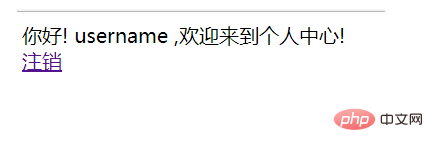
Logout page:
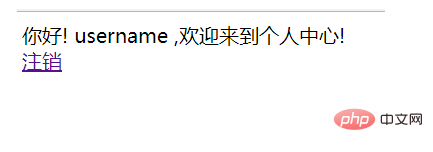
Several login error situations have been handled:
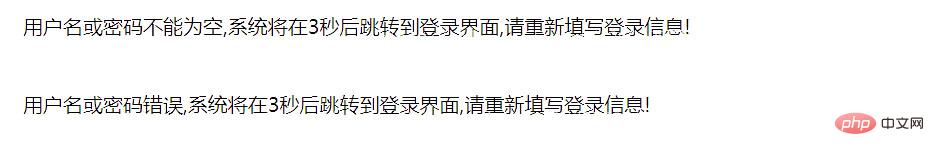
PHP Tutorial 》
The above is the detailed content of PHP implements simple login function (source code attached). For more information, please follow other related articles on the PHP Chinese website!