
I recently took on a project, which required the use of jquery paging controls. I also found the need for paging controls on the Internet. Various writing methods and usages are very complicated. I finally decided to write a jquery paging control myself. It’s time to practice your hands. Sorry for the bad writing. This paging control has been tested in Chrome. I don’t know why I don’t have time to test other compatibility. Friends with the same needs are welcome to adopt it. If you find any problems during use, you are welcome to make criticisms and suggestions.
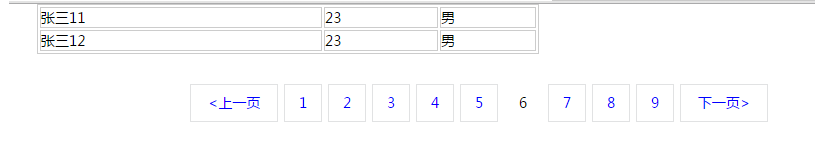
css:
@charset "utf-";
* {
margin:px;
padding:px;
font-family:"微软雅黑";
font-size:px;
}
._ul {
float:left;
height:px;
display:block;
}
._ul li {
list-style-type:none;
height:px;
width:px;
border:px solid #eee;
cursor:pointer;
text-align:center;
line-height:px;
color:blue;
float:left;
margin: px;
}
._ul li:hover,._before:hover,._after:hover {
border:px solid #f;
background: #ffff;
}
.li-hover {
border:px solid #f;
background: #ffff;
}
._before {
width:px;
height:px;
border:px solid #eee;
float:left;
cursor:pointer;
text-align:center;
line-height:px;
color:blue;
margin: px;
}
._after {
width:px;
height:px;
border:px solid #eee;
float:left;
cursor:pointer;
text-align:center;
line-height:px;
color:blue;
margin: px;
}
.Hidden {
display:none;
}
._select {
border:px solid #fff !important;
color:black !important;
}
._left {
float:left;
margin-left:px;
}
._right {
float:right;
margin-right:px;
}js:
; (function ($, window, document, undefined) {
var isShow = function (ele,options) {
this.$element = ele,
this.defaults = {
maxpage: ,
count: ,
total: ,
float: 'right',
margin:'px',
getData:null
},
this.options = $.extend({}, this.defaults, options)
}
isShow.prototype={
showDiv:function(){
this.bindEvent();
},
showHtml:function(){
var _this = this, strHtml = "",count=Math.ceil(_this.options.total / _this.options.count);
strHtml += "<div class='"+(_this.options.float=='right'?'_right':'_left')+"'><div class='_before Hidden'><上一页</div><ul class='_ul'>";
for (var i = ; i <= count ; i++) {
strHtml += "<li data-index='"+(i==?'frist':i==count?'last':'middle')+"' class='"+(i==?'_select':'')+" "+(i>_this.options.maxpage?'Hidden':'')+"'>"+i+"</li>";
}
strHtml += "</ul><div class='_after'>下一页></div></div>";
_this.$element.append(strHtml);
},
MoveIndex:function(index){
var _this = this, _index = this.options.maxpage, count = Math.ceil(_this.options.total / _this.options.count);
var middle = _index / ;
var curr = _this.$element.find("li");
if (count <= _index) {
$(curr).show();
} else {
var ftemp = ,ltemp=;
if (index < middle)
ftemp = (middle - index);
if (middle > count - index)
ltemp=(middle-(count-index));
$(curr).each(function () {
var currindex = parseInt($(this).text());
if (currindex > index - middle-ltemp && currindex <= parseInt(index) + parseInt(middle)+ftemp) {
$(this).show();
} else {
$(this).hide();
}
});
}
},
WhichFind:function(status,_index){
var _this=this;
switch (status) {
case 'frist':
_this.$element.find("._before").hide();
_this.$element.find("._after").show();
break;
case 'last':
_this.$element.find("._after").hide();
_this.$element.find("._before").show();
break;
case 'middle':
_this.$element.find("div").show();
break;
}
_this.MoveIndex(_index);
_this.options.getData({ index: _index });
},
bindEvent:function(){
var _this = this;
_this.showHtml();
_this.$element.find("li").click(function () {
var status = $(this).data("index"), _index = $(this).text();
$(this).addClass("_select").siblings().removeClass("_select");
_this.WhichFind(status,_index);
});
_this.$element.find("._before").click(function () {
var status = $("._select").prev().data("index"), _index = $("._select").prev().text();
$("._select").prev().addClass("_select").siblings().removeClass("_select");
_this.WhichFind(status,_index);
});
_this.$element.find("._after").click(function () {
var status = $("._select").next().data("index"), _index = $("._select").next().text();
$("._select").next().addClass("_select").siblings().removeClass("_select");
_this.WhichFind(status,_index);
});
}
}
$.fn.FY = function (option) {
var fs = new isShow(this, option);
return fs.showDiv();
}
})(jQuery,window,document);The above content is the jquery paging control written by myself (very simple and practical) that the editor shared with you. I hope it will be helpful to everyone.




