

1. Right-click [Computer] and select [Manage];
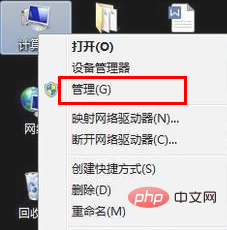
2. Open Disk Management and right-click C drive , select [Compress volume];

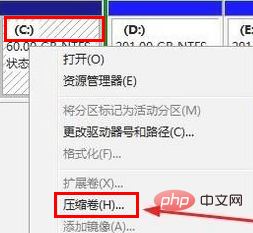
3. Set the amount of compression space and perform compression;
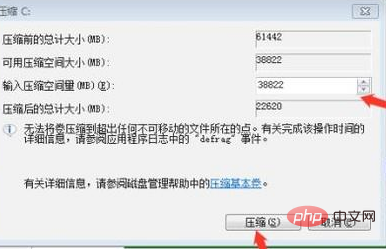
4. Right-click the C drive again to expand the volume.
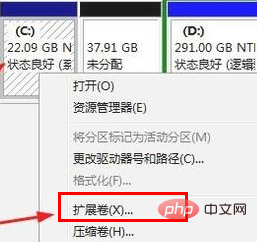
Recommended tutorial: windows tutorial
The above is the detailed content of Solution to the problem that the volume expansion operation cannot be performed on the C drive. For more information, please follow other related articles on the PHP Chinese website!
 Can the c drive be expanded?
Can the c drive be expanded?
 How to clean the C drive when it turns red
How to clean the C drive when it turns red
 How to clean up your computer's C drive when it's full
How to clean up your computer's C drive when it's full
 What should I do if my C drive turns red?
What should I do if my C drive turns red?
 The difference between c drive and d drive
The difference between c drive and d drive
 How to clean the computer's C drive that is too full
How to clean the computer's C drive that is too full
 Intouch report production method
Intouch report production method
 Problems with your wireless adapter or access point
Problems with your wireless adapter or access point




