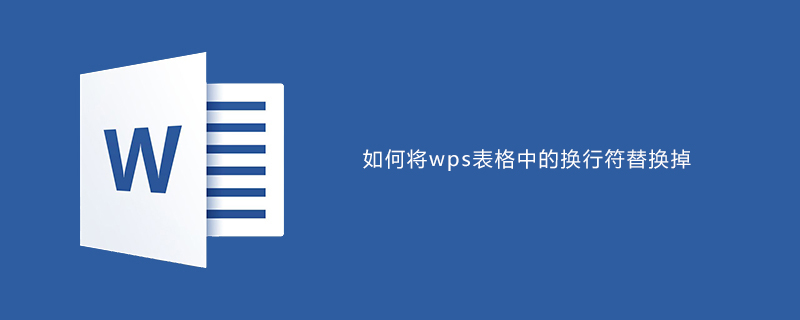
1. Press the [ctrl h] shortcut key to open the [Find and Replace] panel;
2. Select the [Find Content] input box with the mouse and press [ctrl enter] shortcut key;
You can see that the mouse cursor changes to [.].
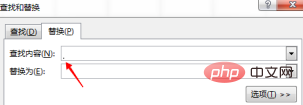
#3. Just click [Replace All] and enter nothing in the [Replace with] input box.

The newline characters are replaced.
Recommended tutorial: word tutorial
The above is the detailed content of How to replace line breaks in wps tables. For more information, please follow other related articles on the PHP Chinese website!




