
Problem description:
After installing navicate and connecting to mysql, an error occurs as shown below:
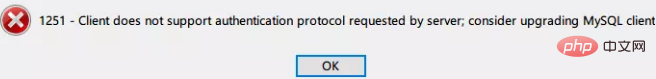
Solution Method:
1. Open the command prompt and enter the command to enter mysql
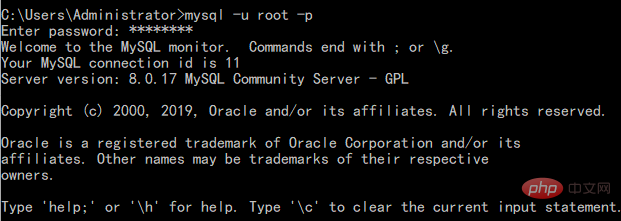
2. Enter the command [ALTER USER 'root'@'localhost' IDENTIFIED WITH mysql_native_password BY '20040315';】
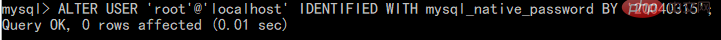
Note: You need to change the last password to the password of your root user
3. Enter the command [Flush privileges]
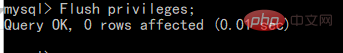
After completion, just connect to mysql again.
Recommended tutorial: navicate
The above is the detailed content of What should I do if navicate reports an error when connecting to mysql database?. For more information, please follow other related articles on the PHP Chinese website!




