

First, go to the "Network and Sharing Center" to set up and turn off the Windows Firewall
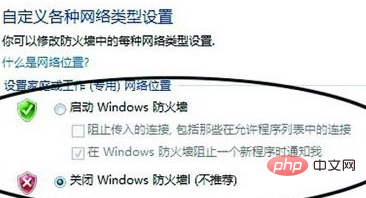
After turning off the Windows Firewall After that, the next step is to enter the "Advanced Settings" on the left side of the firewall settings interface and modify the "Inbound Rules" and "Outbound Rules". In these two rules, find the "File and Printer Sharing" option respectively, and set all its options to "Allow all connection".
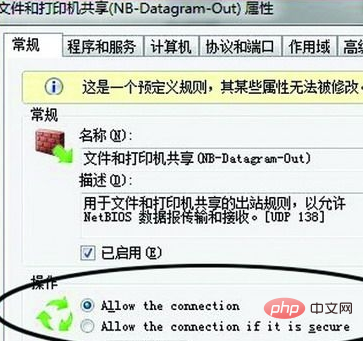
After completing the above settings, you need to enter the "User Account", open the "Guest" account, and enable the corresponding sharing function in the system service. Can.
Recommended tutorial: windows tutorial
The above is the detailed content of What should I do if the XP system cannot access the shared folder of the win7 system?. For more information, please follow other related articles on the PHP Chinese website!
 How to create virtual wifi in win7
How to create virtual wifi in win7
 How to change file type in win7
How to change file type in win7
 How to set up hibernation in Win7 system
How to set up hibernation in Win7 system
 Cancel power-on password in xp
Cancel power-on password in xp
 How to open Windows 7 Explorer
How to open Windows 7 Explorer
 How to solve the problem of not being able to create a new folder in Win7
How to solve the problem of not being able to create a new folder in Win7
 Solution to Win7 folder properties not sharing tab page
Solution to Win7 folder properties not sharing tab page
 Win7 prompts that application data cannot be accessed. Solution
Win7 prompts that application data cannot be accessed. Solution




