

We first create a selection for the image and use the "Quick Selection Tool" in the toolbar to create a selection.
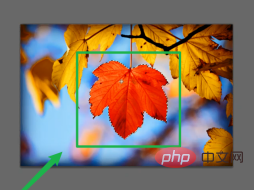
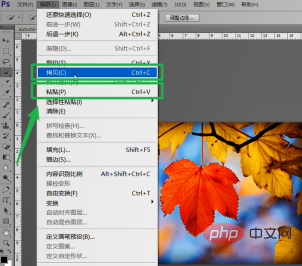
The above is the detailed content of How to extract selected content to a new layer in PS. For more information, please follow other related articles on the PHP Chinese website!