

Click Edit, Preferences, Tool Options in the menu bar
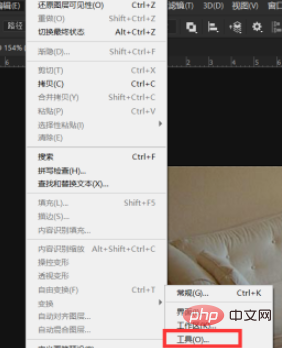
In the pop-up window, check [In use Display reference point during transformation】Option
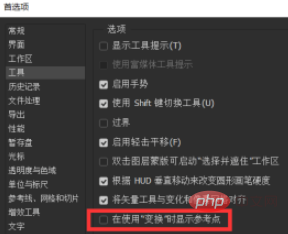
Now we hold down Ctrl T again to enter free transformation, and you can see that the center point has been displayed.

Recommended tutorial: ps tutorial
The above is the detailed content of What should I do if the center point is not displayed during PS free transformation?. For more information, please follow other related articles on the PHP Chinese website!