
How to add unified text to a table?
Method: Use the "&" function.
1. Open the EXCEL table and enter the content to be added in one of the cells.
2. After the existing cell, enter: =$C$1&A1 (press F4 after entering C1 to become an absolute reference).
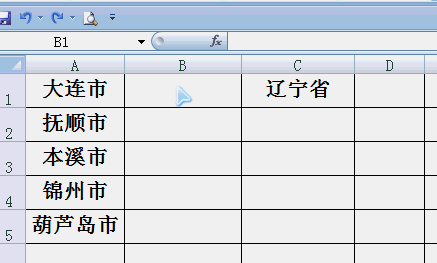
Recommended: "Excel Tutorial"
The above is the detailed content of How to add unified text to a table. For more information, please follow other related articles on the PHP Chinese website!




