
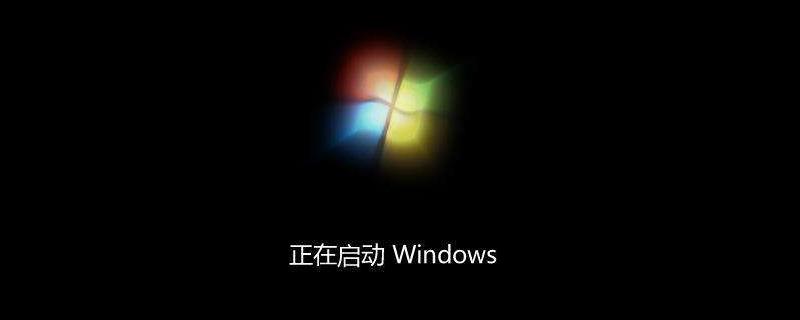
booticeHow to add win10 boot? How to use bootice to repair win10?
Specific operations:
1. Plug the boot disk into the USB interface of the computer, then restart the computer. When the startup screen appears, use the one-click USB boot shortcut key. Method to enter the startup item selection interface.
2. In the startup item selection interface, use the up and down arrow keys on the keyboard to move the cursor to the USB boot disk, and press the Enter key to confirm execution and enter the u boot main menu interface. In the u-start main menu interface, select [02] to run the u-start win8pe anti-blue screen version item, and press the Enter key to confirm the selection.
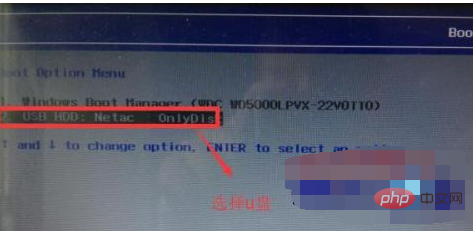
3. After entering the u-start win8pe system desktop, click the window icon - disk management - BOOTICE boot management. Under the physical disk processing task, click "Main" Boot Record" button.
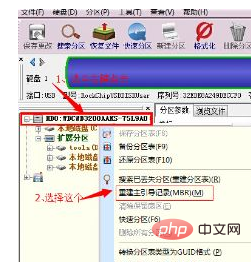
4. Then click the "Windows NT 5.x/6.x MBR" radio button, then click the "Install/Configure" button, and then the selection type will pop up box (Windows NT 5.x/MBR is xp system and Windows NT 6.x MBR is win7 and above system), click to select the corresponding type.
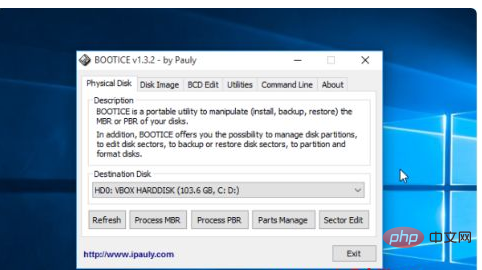
5. After completing the operation, a prompt will pop up that the master boot record has been successfully updated. Click the "OK" button to continue, return to the physical disk processing task, and click "Partition Boot Record" button.
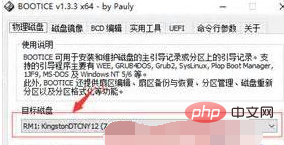
6. The partition boot record selection box pops up. The NTLDR boot program is mainly for xp system users, while BOOTMGR is for win7 and above users. Click to select one of the single Select the button and click the "Install/Configure" button.
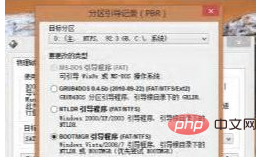
#7. The boot file rename window will pop up. Just press the default settings. Click the "OK" button to continue. Then the PBR prompt window for successfully updating the partition will pop up. Click Click the "OK" button to complete the bootice repair startup boot entry operation.
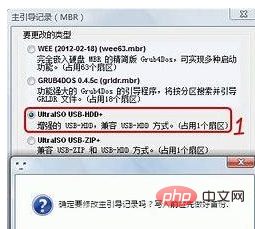
The above is the detailed content of How to add win10 boot in bootice. For more information, please follow other related articles on the PHP Chinese website!




