

1. Turn off the firewall
systemctl stop firewalld #临时关闭防火墙 systemctl disable firewalld #关闭防火墙开机自启动 firewall-cmd –state #查看防火前状态
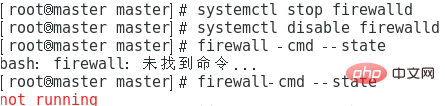
2. Configuration source:
# yum install epel* -y
3. Installation xrdp
# yum --enablerepo=epel -y install xrdp
4. Start xrdp and set it to start at boot
# systemctl start xrdp # systemctl enable xrdp
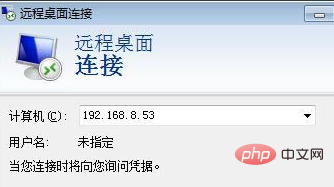
5. Enter your account and password to log in.
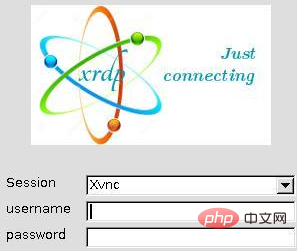
Recommended tutorial: centos tutorial
The above is the detailed content of How to remotely control centos in windows system. For more information, please follow other related articles on the PHP Chinese website!