
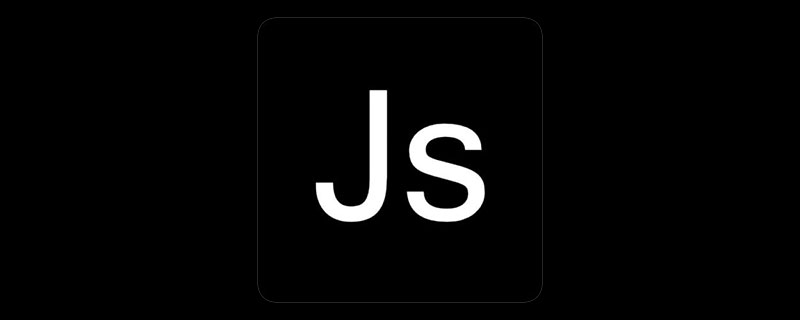
Method 1. JS built-in method typeof
The best choice to detect basic data types is to use typeof
typeof To determine the data type, you can only distinguish between seven basic types, namely "number", "string", "undefined", "boolean", "object", "function", and "symbol" (new in ES6).
For arrays, null, and objects, their relationships are intricate, and using typeof will uniformly return the "object" string.
Example:
var bool = true var num = 1 var str = 'abc' var und = undefined var nul = null var arr = [1,2,3] var obj = {} var fun = function(){} var reg = new RegExp() console.log(typeof bool); //boolean console.log(typeof num); //number console.log(typeof str); //string console.log(typeof und); //undefined console.log(typeof nul); //object console.log(typeof arr); //object console.log(typeof obj); //object console.log(typeof reg); //object console.log(typeof fun); //function
It can be seen from the results, except that object is returned when detecting null and function is put back when detecting function. For reference types, the return value is object.
Method 2, Object.prototype.toString()
The Object.prototype.toString method returns the type string of the object, so it can be used to determine the type of a value .
var obj = {}; obj.toString() // "[object Object]"上面代码调用空对象的toString方法,结果返回一个字符串object Object,其中第二个Object表示该值的构造函数。这是一个十分有用的判断数据类型的方法。
Object.prototype.toString.call(value)
The above code indicates that the Object.prototype.toString method is called on the value.
The return values of the Object.prototype.toString method of different data types are as follows.
数值:返回[object Number]。 字符串:返回[object String]。 布尔值:返回[object Boolean]。 undefined:返回[object Undefined]。 null:返回[object Null]。 数组:返回[object Array]。 arguments 对象:返回[object Arguments]。 函数:返回[object Function]。 Error 对象:返回[object Error]。 Date 对象:返回[object Date]。 RegExp 对象:返回[object RegExp]。 其他对象:返回[object Object]。
Then using this feature, you can write a more accurate type judgment function than the typeof operator.
Encapsulate a function to determine the type as follows:
var type = function (o){ var s = Object.prototype.toString.call(o); return s.match(/\[object (.*?)\]/)[1].toLowerCase(); }; type({}); // "object" type([]); // "array" type(5); // "number" type(null); // "null" type(); // "undefined" type(/abcd/); // "regex" type(new Date()); // "date"
In addition: You can also add a method to specifically determine a certain type of data
var type = function (o){ var s = Object.prototype.toString.call(o); return s.match(/\[object (.*?)\]/)[1].toLowerCase(); }; var arr = ['Null', 'Undefined', 'Object', 'Array', 'String', 'Number', 'Boolean', 'Function', 'RegExp'] arr.forEach(function (t) { type['is' + t] = function (o) { return type(o) === t.toLowerCase(); }; });
After that, we can encapsulate the Methods to use when different needs: as follows
type.isObject({}) // true type.isNumber(NaN) // true type.isRegExp(/abc/) // true
Recommended tutorial:js introductory tutorial
The above is the detailed content of How to determine data type in js. For more information, please follow other related articles on the PHP Chinese website!