
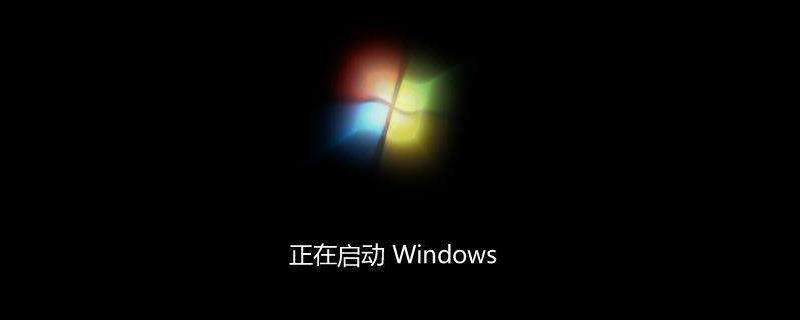
What should I do if the desktop computer host starts up and the monitor does not respond?
Check whether the power interface cable is loose. Check whether the interface cable behind your monitor is loose, as shown in the picture.

Check whether the connection between your monitor's power cord and the socket is loose. If it is loose, it may cause the monitor to become unresponsive.

Also check whether the video connection cable (VGA) between the monitor and the host is loose. Check both the monitor side and the host side.

Clean the dust in the memory slot
Use tools to remove the host. It should be very simple to disassemble the host. Just remove the screws on both sides and take it off. Can.

After dismantling, find the memory stick inside, open the buckles on both sides of the memory stick, and take out the memory stick.

Finally, find the brush from the cleaning kit, clean the dust in the memory module slot, and then insert the memory module.

The above is the detailed content of What should I do if my desktop computer host doesn't respond when the monitor is turned on?. For more information, please follow other related articles on the PHP Chinese website!




