

When turning on the computer, press the F8 key on the keyboard quickly and frequently to bring up the advanced startup options menu.
Select the "Safe mode with command line prompt" option
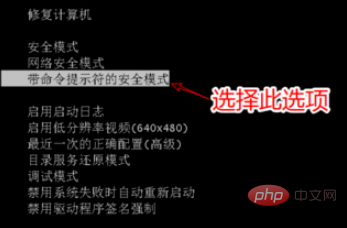
At this time we will find that the system is loading, and when entering the system, you can enter command line for processing.

In the command line interface that pops up, enter the command: del X:\windows\system32\Drivers\spoon.sys to delete the spoon.sys file.
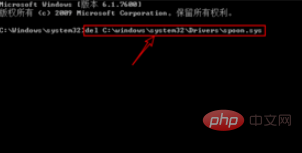
Recommended tutorial: windows tutorial
The above is the detailed content of What to do if win7 system cannot automatically repair the computer. For more information, please follow other related articles on the PHP Chinese website!
 How to create virtual wifi in win7
How to create virtual wifi in win7
 How to change file type in win7
How to change file type in win7
 How to set up hibernation in Win7 system
How to set up hibernation in Win7 system
 How to open Windows 7 Explorer
How to open Windows 7 Explorer
 How to solve the problem of not being able to create a new folder in Win7
How to solve the problem of not being able to create a new folder in Win7
 Solution to Win7 folder properties not sharing tab page
Solution to Win7 folder properties not sharing tab page
 Win7 prompts that application data cannot be accessed. Solution
Win7 prompts that application data cannot be accessed. Solution
 The difference between win7 32-bit and 64-bit
The difference between win7 32-bit and 64-bit




