
What should I do if the system keeps restarting repeatedly after reinstalling win10?
By default, Windows 10 system will automatically install updates, but some problems may occur after installation. For example, some users reported that their Windows 10 computers were unable to enter the desktop after automatic forced updates, and they restarted indefinitely. What to do? Now, the editor will share with you the specific solution.
The details are as follows:
1. When Win10 cannot enter the desktop after updating, the most effective solution is to enter the "System Menu" interface and use "Safe Mode" or "Return to the previous system" " method to repair.
Method to enter the "System Menu": Press and hold the "Power" button to force shutdown and restart the computer three times or more, it will automatically enter the "System Menu" interface. As shown in the figure:
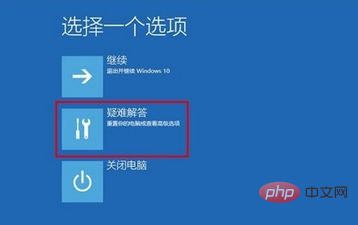
#2. From the opened "System Menu" interface, select "Troubleshoot" - "Advanced Options" - "Return to the previous Version" item. As shown in the picture:

3. At this time, the "Return to the previous version" interface will be displayed. Just click the "Return to the previous version" button to enter Win10 version returns to recovery mode.
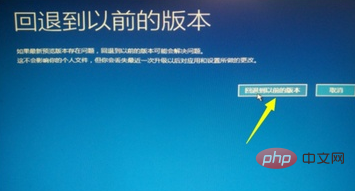
4. Finally, the computer will automatically restart and enter the "return to the previous version of Windows" operation. You only need to wait patiently for a while, and the Win10 login screen will appear. La.

5. Of course, if you can enter "safe mode", you can choose to enter safe mode first and disable hardware drivers or uninstall updates in safe mode to solve Win10 Unable to boot to the desktop.
In the "Advanced Options" interface, click the "Startup Settings" button to enter.

#6. From the pop-up "Startup Settings" interface, click the "Restart" button. After the system restarts, the "Startup Settings Options" interface as shown in the figure will be displayed. , directly press any key "F4" ~ "F6" to enter safe mode.
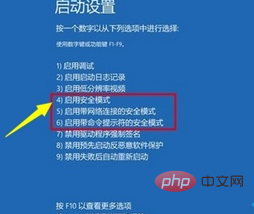
7. After entering the "Safe Mode" desktop, press "Windows R" to open the "Run" window, enter "msconfig" and click "OK" to enter the system Configuration interface.
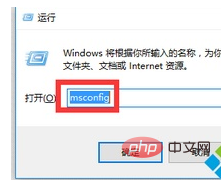
8. Switch to the "General" tab in this interface, check the "Diagnostic Startup" item, click the "OK" button to restart the computer to repair the Win10 update The problem of not being able to enter the desktop later.
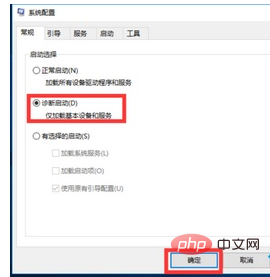
9. Of course, if none of the above methods can solve the problem of being unable to enter the desktop after Win10 update, then you can only reinstall the system.
At the same time, you can also try the physical methods proposed by netizens:
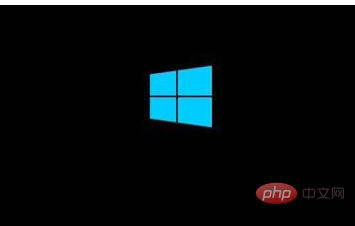
Dealing methods
When this happens, there may be something wrong with the hardware. We can try to solve the problem from the hardware perspective. Open the case, pull out the memory module, wipe it clean, clean the memory slot thoroughly, and plug it back in again to try.
The same hardware, running different systems, or even running the same system at different times, will cause different situations. Therefore, there are certain risks in trying new systems. It is currently recommended to experience it under a virtual machine.
The above is the detailed content of What should I do if the win10 reinstallation system keeps restarting repeatedly?. For more information, please follow other related articles on the PHP Chinese website!
 win10 bluetooth switch is missing
win10 bluetooth switch is missing Why do all the icons in the lower right corner of win10 show up?
Why do all the icons in the lower right corner of win10 show up? The difference between win10 sleep and hibernation
The difference between win10 sleep and hibernation Win10 pauses updates
Win10 pauses updates What to do if the Bluetooth switch is missing in Windows 10
What to do if the Bluetooth switch is missing in Windows 10 win10 connect to shared printer
win10 connect to shared printer Clean up junk in win10
Clean up junk in win10 How to share printer in win10
How to share printer in win10



