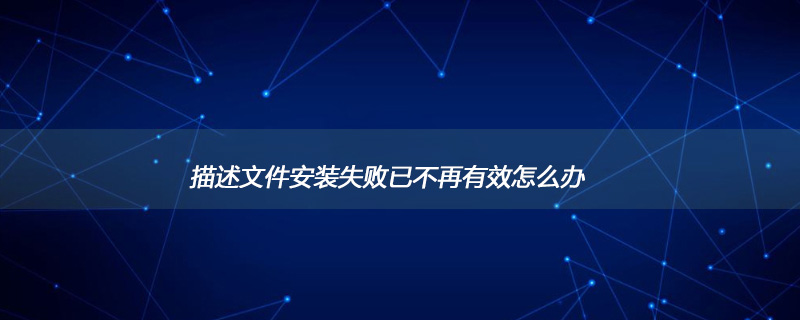
描述文件安装失败已不再有效怎么办?
iphone描述文件安装失败的解决办法
设置→通过→在通过界面拉到底部→就会出现信任文件或设备管理。
1 一般需要使用描述文件,是在正常安装完软件之后,再去信任该应用,那下面就一起去操作吧!首先进入苹果手机的设置界面。
2 在设置界面,找到通用,进入通用界面。
3 将通过界面拉到底部,要么会出现信任文件,要么就是设备管理。
4 手机升级之后,是设备管理,点击设备管理,可以看到企业级应用。
5 点击企业级应用“Beijing DongFen Technology”,就可以看到信任此应用。由于的软件已经信任了,所以这里显示的是删除应用。
以上就是描述文件安装失败已不再有效怎么办的详细内容,更多请关注php中文网其它相关文章!

声明:本文原创发布php中文网,转载请注明出处,感谢您的尊重!如有疑问,请联系admin@php.cn处理




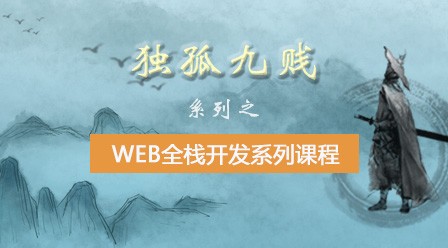


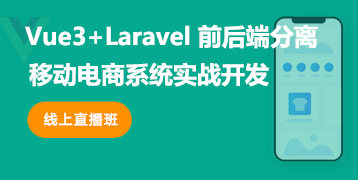
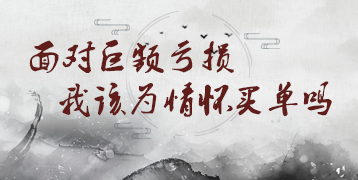




网友评论
文明上网理性发言,请遵守 新闻评论服务协议
我要评论