 Operation and Maintenance
Operation and Maintenance
 Windows Operation and Maintenance
Windows Operation and Maintenance
 What should I do if the windows picture viewer cannot be found?
What should I do if the windows picture viewer cannot be found?
What should I do if the windows picture viewer cannot be found?

Right-click on a blank space on the desktop, and then click New - Text Document
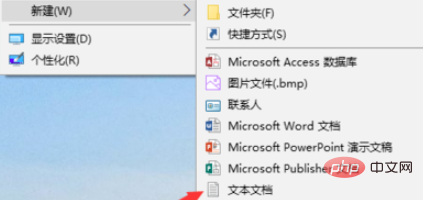
Open the newly created text document as follows Copy and paste the code into it
Windows Registry Editor Version 5.00 ; Change Extension's File Type [HKEY_CURRENT_USER\Software\Classes\.jpg] @="PhotoViewer.FileAssoc.Tiff" ; Change Extension's File Type [HKEY_CURRENT_USER\Software\Classes\.jpeg] @="PhotoViewer.FileAssoc.Tiff" ; Change Extension's File Type [HKEY_CURRENT_USER\Software\Classes\.gif] @="PhotoViewer.FileAssoc.Tiff" ; Change Extension's File Type [HKEY_CURRENT_USER\Software\Classes\.png] @="PhotoViewer.FileAssoc.Tiff" ; Change Extension's File Type [HKEY_CURRENT_USER\Software\Classes\.bmp] @="PhotoViewer.FileAssoc.Tiff" ; Change Extension's File Type [HKEY_CURRENT_USER\Software\Classes\.tiff] @="PhotoViewer.FileAssoc.Tiff" ; Change Extension's File Type [HKEY_CURRENT_USER\Software\Classes\.ico] @="PhotoViewer.FileAssoc.Tiff"
After we paste the code into the text document, click on the file in the upper left corner of the page - save it
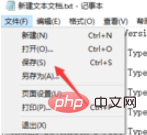
Then we close just now Text document, change the file name of the text document to "Windows Photo Viewer.REG", note that the suffix name is changed to REG
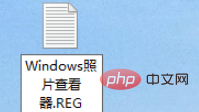
. At this time, a pop-up will appear to change the suffix name. It may cause a reminder that the file is unavailable. We don't need to worry about it. Just click Yes
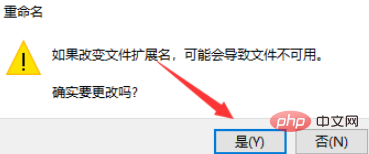
After changing the suffix name, you can see that the file has become a registered file. We double-click the mouse. Open it

#We click OK to add the file to the registry
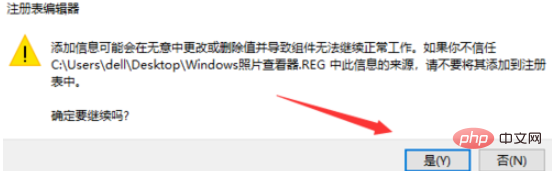
Done!
Recommended tutorial: windows tutorial
The above is the detailed content of What should I do if the windows picture viewer cannot be found?. For more information, please follow other related articles on the PHP Chinese website!

Hot AI Tools

Undress AI Tool
Undress images for free

Undresser.AI Undress
AI-powered app for creating realistic nude photos

AI Clothes Remover
Online AI tool for removing clothes from photos.

Clothoff.io
AI clothes remover

Video Face Swap
Swap faces in any video effortlessly with our completely free AI face swap tool!

Hot Article

Hot Tools

Notepad++7.3.1
Easy-to-use and free code editor

SublimeText3 Chinese version
Chinese version, very easy to use

Zend Studio 13.0.1
Powerful PHP integrated development environment

Dreamweaver CS6
Visual web development tools

SublimeText3 Mac version
God-level code editing software (SublimeText3)
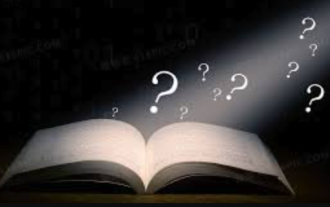 The computer's system tray icon is messy, how to organize it?
Aug 21, 2025 pm 08:12 PM
The computer's system tray icon is messy, how to organize it?
Aug 21, 2025 pm 08:12 PM
Hide the system tray icon without affecting the program operation, only removes the visual display; 2. Completely clean up and disable non-essential startup items through the task manager; 3. Resolve the mess and uninstall the software and develop the habit of canceling the bundling and checking during installation, so as to achieve the dual goals of visual refreshing and resource optimization.
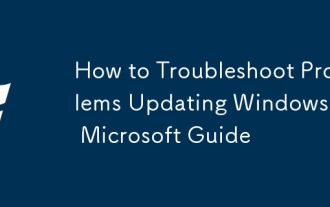 How to Troubleshoot Problems Updating Windows: A Microsoft Guide
Aug 22, 2025 am 11:54 AM
How to Troubleshoot Problems Updating Windows: A Microsoft Guide
Aug 22, 2025 am 11:54 AM
RuntheWindowsUpdateTroubleshootertoautomaticallyfixcommonissuesbynavigatingtoSettings>System>Troubleshoot>OthertroubleshootersandrunningtheWindowsUpdatetool.2.Ensureatleast20GBoffreespaceonthesystemdriveandmeetupdaterequirementsbyusingDiskCl
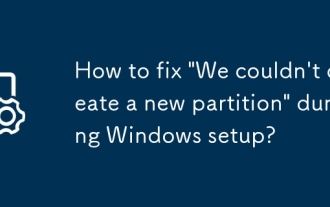 How to fix 'We couldn't create a new partition' during Windows setup?
Aug 19, 2025 am 10:27 AM
How to fix 'We couldn't create a new partition' during Windows setup?
Aug 19, 2025 am 10:27 AM
UseDiskParttocleanthedriveduringWindowsinstallationbyopeningCommandPromptfromthesetup,typingdiskpart,thenlistdisktoidentifythedrive,selectdiskX(replaceXwiththetargetdisknumber),andfinallycleantoeraseallpartitionsanddata,whichresolvesthepartitioncreat
!['Activate Windows' Watermark Won't Go Away [4 Removal Tricks]](https://img.php.cn/upload/article/001/431/639/175574412212996.jpg?x-oss-process=image/resize,m_fill,h_207,w_330) 'Activate Windows' Watermark Won't Go Away [4 Removal Tricks]
Aug 21, 2025 am 10:42 AM
'Activate Windows' Watermark Won't Go Away [4 Removal Tricks]
Aug 21, 2025 am 10:42 AM
Ifthe"ActivateWindows"watermarkpersists,trythesesteps:1.ActivatewithavalidproductkeyinSettings.2.UseCommandPrompttomanuallyactivate.3.HidethewatermarkviaRegistryEditor.4.Useathird-partytoolcautiously.
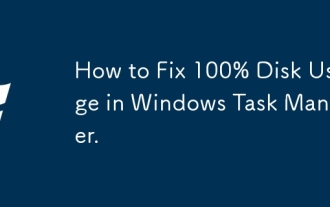 How to Fix 100% Disk Usage in Windows Task Manager.
Aug 21, 2025 am 05:45 AM
How to Fix 100% Disk Usage in Windows Task Manager.
Aug 21, 2025 am 05:45 AM
Ifyou'reexperiencing100%diskusageinWindows,trythesesteps:1.DisableWindowsSearchandSysMainservices.2.UpdatediskdriversviaDeviceManager.3.RunDiskCleanuptoremovetemporaryfiles.4.Adjustvirtualmemorysettingsmanually.5.TurnofftipsandsuggestionsinSettings.
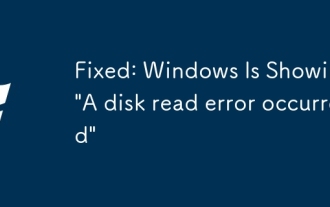 Fixed: Windows Is Showing 'A disk read error occurred'
Aug 21, 2025 am 02:10 AM
Fixed: Windows Is Showing 'A disk read error occurred'
Aug 21, 2025 am 02:10 AM
The“Adiskreaderroroccurred”messageistypicallycausedbyacorruptedMBR,faultycables,incorrectbootorder,orsoftwareissuesratherthanimmediatehardwarefailure.2.RestartthecomputerandcheckthatSATAandpowercablesaresecurelyconnected,andverifythecorrectbootorderi
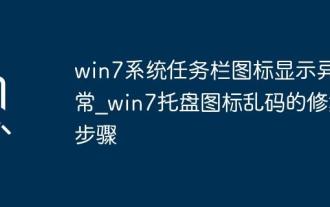 Win7 system taskbar icon display abnormally_Win7 tray icon garbled repair steps
Aug 21, 2025 pm 08:18 PM
Win7 system taskbar icon display abnormally_Win7 tray icon garbled repair steps
Aug 21, 2025 pm 08:18 PM
How to fix the abnormal display of Win7 taskbar icons include rebuilding the icon cache, adjusting display settings, checking system files, cleaning the registry and anti-virus. 1. Delete the IconCache.db file and restart to rebuild the icon cache; 2. Adjust the icon size and font settings through "personalization"; 3. Run the sfc/scannow command to check and repair the system files; 4. Add the IsShortcut key value to the registry; 5. Comprehensive anti-virus to ensure system security. Causes include cache corruption, virus infection, system file or registry issues, and hardware failures. Prevention methods include regular cleaning of junk files, updating anti-virus software, carefully installing software, backup system and updating drivers. Other uncommon tips include using system restore, uninstalling and beautifying software
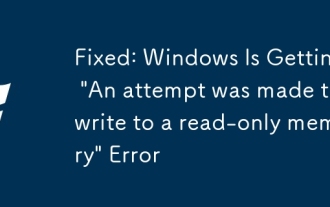 Fixed: Windows Is Getting 'An attempt was made to write to a read-only memory' Error
Aug 22, 2025 am 11:48 AM
Fixed: Windows Is Getting 'An attempt was made to write to a read-only memory' Error
Aug 22, 2025 am 11:48 AM
Update or rollback device drivers, especially graphics cards, chipsets and SSD drivers; 2. Run Windows memory diagnostic tools to detect and replace faulty RAM; 3. Use sfc/scannow and DISM commands to repair system files; 4. Restore default settings in BIOS to cancel overclocking; 5. Uninstall recently installed software or system updates in safe mode; 6. Run chkdsk to check for disk errors; 7. Update BIOS/UEFI firmware with caution; 8. As a last resort, perform a clean Windows installation after backing up the data. This error is usually caused by software or driver problems. In most cases, it can be solved through gradual troubleshooting without replacing the hardware. It can eventually be completely repaired through system reinstallation.






