
Solution to the problem that the computer does not respond after copying and pasting: First click the "Start" menu option, then click the "Run" option; then in the "Run" window, enter the "CHKDSK" command and click the "OK" button ;Finally, wait for the pop-up small window with black background to complete.
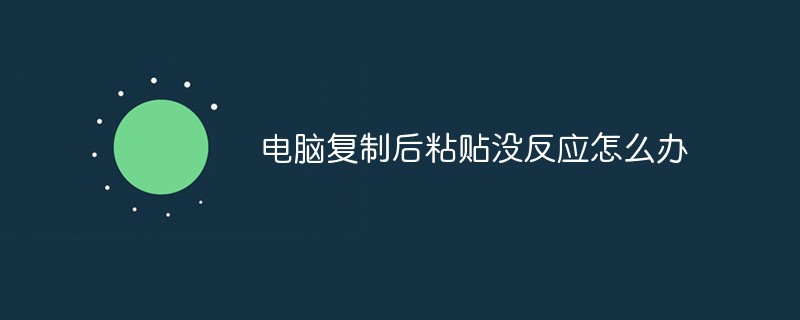
What should I do if the computer does not respond after copying and pasting?
When we find that the computer cannot copy and paste, here we click on the start menu option and find the "Run" option.

Then after we find the run, of course we need to open it here, and then in the box that opens, we type the 'CHKDSK' command character.
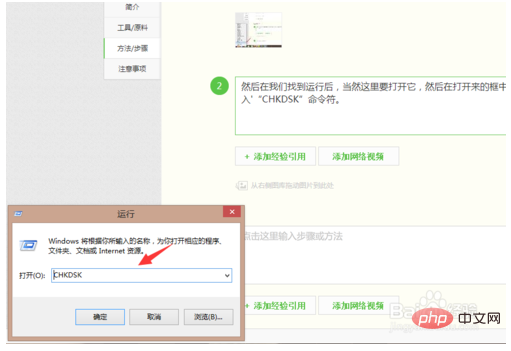
After we enter the command character, click the "OK" button in the lower left corner of the box.
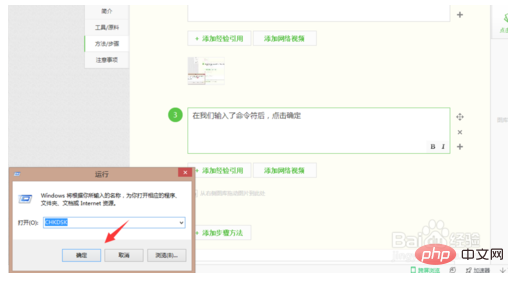
After clicking the OK button, a small running window with a black background will pop up on our computer desktop. We don’t care about it here and wait until it is completed.
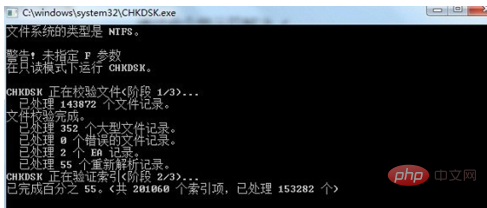
Secondly, we can also open "My Computer" and find the "C drive" in the window that enters, which is what we often call the system disk.
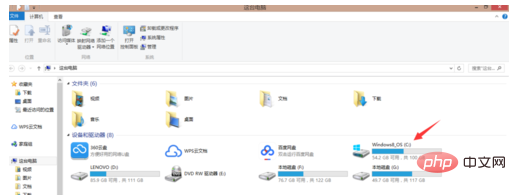
After finding the C drive, we click on it, then right-click Properties, and in the properties window that opens, we find the "Disk Cleanup" option button and click It can.
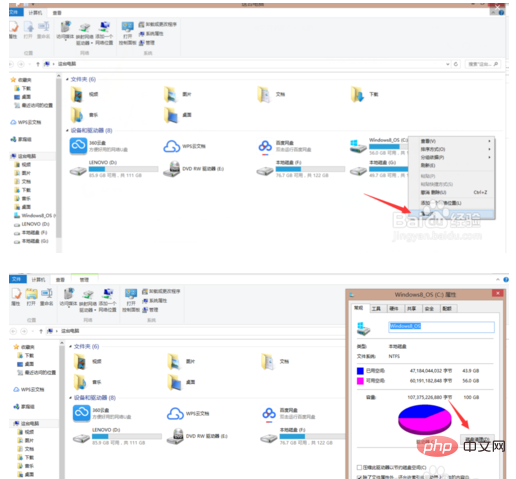
The above is the detailed content of What should I do if my computer doesn't respond after copying and pasting?. For more information, please follow other related articles on the PHP Chinese website!
 Computer is infected and cannot be turned on
Computer is infected and cannot be turned on
 How to prevent the computer from automatically installing software
How to prevent the computer from automatically installing software
 Summary of commonly used computer shortcut keys
Summary of commonly used computer shortcut keys
 Computer freeze screen stuck
Computer freeze screen stuck
 How to measure internet speed on computer
How to measure internet speed on computer
 How to set the computer to automatically connect to WiFi
How to set the computer to automatically connect to WiFi
 Computer 404 error page
Computer 404 error page
 How to set up computer virtual memory
How to set up computer virtual memory




