
1. Press the "Ctrl Alt Del" key combination to open the Task Manager
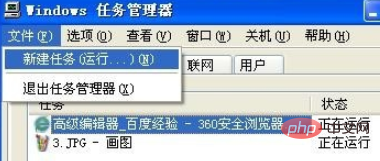
2. Click the Process tab and see Check to see if there is an explorer.exe process inside. If so, close it, then click "File" → "New Task"
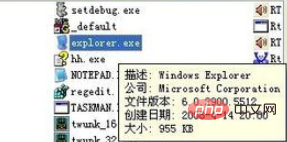
3. In the open "Create New Task" "Enter "explorer.exe" in the dialog box and click the "OK" button
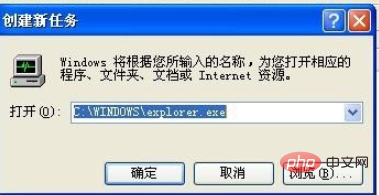
If you create a new task above and confirm or press Enter, it will prompt that explorer cannot be found. .exe file, indicating that the file has been deleted.
Recommended tutorial:windows tutorial
The above is the detailed content of What to do if the desktop is blank after booting up the XP system. For more information, please follow other related articles on the PHP Chinese website!
 Android desktop software recommendations
Android desktop software recommendations Cancel power-on password in xp
Cancel power-on password in xp How to solve the problem of black screen after turning on the computer and unable to enter the desktop
How to solve the problem of black screen after turning on the computer and unable to enter the desktop How to delete a directory in LINUX
How to delete a directory in LINUX How to restore normal printing when the printer is offline
How to restore normal printing when the printer is offline Reasons why the homepage cannot be modified
Reasons why the homepage cannot be modified The role of padding attribute in css
The role of padding attribute in css How to decrypt bitlocker encryption
How to decrypt bitlocker encryption



