
First, right-click [Calculator] to open the properties menu at the bottom
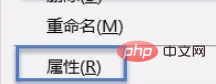
Open the properties window in the upper left corner Find [Advanced System Settings], click to open
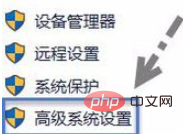
After opening the system properties, click the Advanced Options button on the menu bar to display the advanced interface
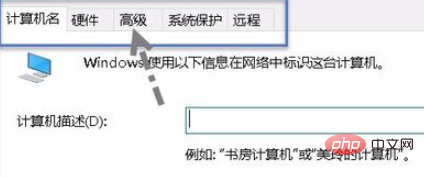
Enter the advanced selection tab, find performance, and click Settings
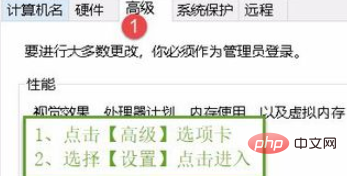
Click to enter the performance setting interface and click [Settings] to adjust system performance [ Visual effects】
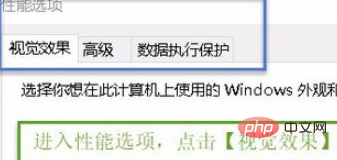
#You can see the system performance configuration in this interface, which can be defined according to your own needs. Here you choose to set the best performance and select [Adjust to best performance] 】In this way, the best performance of the computer is set
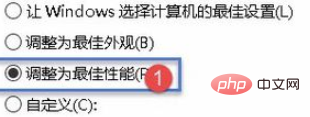
The above is the detailed content of How to optimize computer performance. For more information, please follow other related articles on the PHP Chinese website!
 Computer is infected and cannot be turned on
Computer is infected and cannot be turned on How to prevent the computer from automatically installing software
How to prevent the computer from automatically installing software Summary of commonly used computer shortcut keys
Summary of commonly used computer shortcut keys Computer freeze screen stuck
Computer freeze screen stuck How to measure internet speed on computer
How to measure internet speed on computer How to set the computer to automatically connect to WiFi
How to set the computer to automatically connect to WiFi Computer 404 error page
Computer 404 error page How to set up computer virtual memory
How to set up computer virtual memory



