

1. First open the PS software on your computer, then select "New", then select a canvas of appropriate size and click "Create".
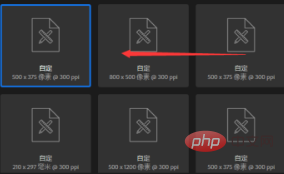
#2. Then drag the image to be processed into the canvas.

#3. Next, select the "Lasso Tool" in the toolbar, and then select the areas in the image that do not need to be changed.

4. Then right-click the mouse selection in the picture selection, select "Save Selection", modify the name in the pop-up dialog box, and click "OK".

5. Next, right-click the picture layer, select "Rasterize Layer", and select "Edit" - "Content Identification and "Zoom", then select the name of the protection layer you just saved, and drag the image with the left mouse button.

Recommended related tutorials: ps tutorial
The above is the detailed content of How to extend picture background in PS. For more information, please follow other related articles on the PHP Chinese website!