

You can directly use the "Ctrl Shift Esc" shortcut key to directly open the Task Manager program
After the Task Manager pops up, find "explorer" in the "Processes" tab .exe" process
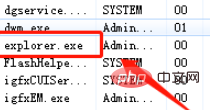
Select "explorer.exe" and click the "End Process" button below to close the resource manager
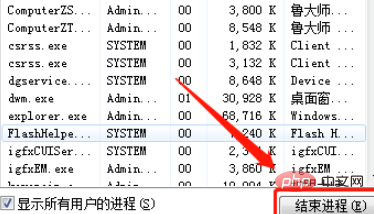
Then click "File" in the upper left corner to open the menu, select "New Task (Run)"
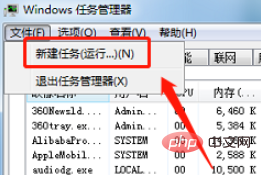
The "New New Task" window will pop up, enter the input just closed The process name is "explorer.exe" and click OK.
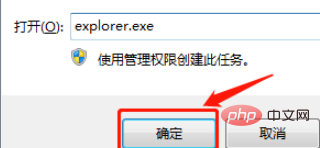
Recommended related tutorials: windows tutorial
The above is the detailed content of What should I do if the laptop screen goes black after startup and does not enter the desktop?. For more information, please follow other related articles on the PHP Chinese website!
 Which laptop battery testing software is best?
Which laptop battery testing software is best?
 laptop power
laptop power
 Laptop suddenly has no WLAN option
Laptop suddenly has no WLAN option
 Android desktop software recommendations
Android desktop software recommendations
 Ubuntu startup black screen solution
Ubuntu startup black screen solution
 How to solve the problem of black screen after turning on the computer and unable to enter the desktop
How to solve the problem of black screen after turning on the computer and unable to enter the desktop
 How to solve the problem that laptop network sharing does not have permissions?
How to solve the problem that laptop network sharing does not have permissions?
 What should I do if my computer starts up and the screen shows a black screen with no signal?
What should I do if my computer starts up and the screen shows a black screen with no signal?




