

Cause analysis:
It may be that the wireless network service has been stopped.
Solution:
Click the [Start] icon on the computer, then click to open the [Run] function or press the [windows] [R] keys at the same time.
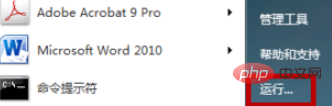
After opening the run interface, enter [services.msc], and then click the [OK] button.
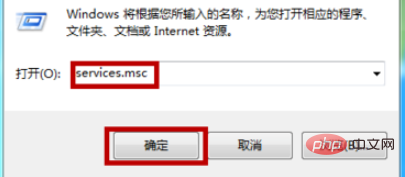
After clicking, the computer service interface will open. Find the [WLAN AutoConfig] service and double-click it with the mouse to open it.
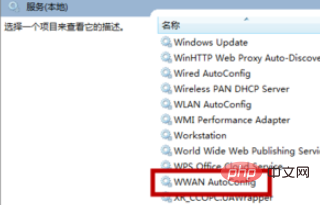
After opening it, observe whether the service is stopped. If so, click the [Start] option in the interface.
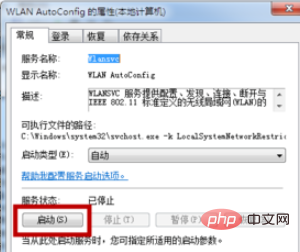
After starting, the computer’s wireless network service will change to [Started]. After starting, check to see if the computer’s wireless network appears.
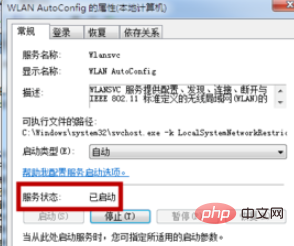
Recommended related tutorials: windows tutorial
The above is the detailed content of How to solve the problem that the laptop cannot find the wireless device. For more information, please follow other related articles on the PHP Chinese website!
 Which laptop battery testing software is best?
Which laptop battery testing software is best?
 laptop power
laptop power
 Laptop suddenly has no WLAN option
Laptop suddenly has no WLAN option
 How to solve the problem that laptop network sharing does not have permissions?
How to solve the problem that laptop network sharing does not have permissions?
 How to use the article tag
How to use the article tag
 What software is soul?
What software is soul?
 Will the Bitcoin inscription disappear?
Will the Bitcoin inscription disappear?
 Introduction to commonly used top-level domain names
Introduction to commonly used top-level domain names




