
How to set column labels? How to set row labels and column labels
Select the data area and go to "Pivot Table" under the "Insert" option.
Recommended: "Excel Tutorial"
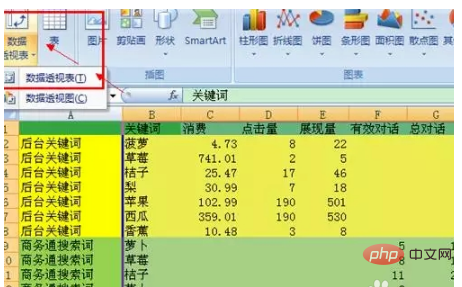
Select the location where the "Pivot Table" is generated as "New Worksheet", and then In the "Pivot Table Field" on the right, drag the "Salesperson" field name to the "Row" field, drag the "Company Name" to the "Column" field, and drag the "Sales Quantity" to the "Value" field. Generate pivot tables that meet your needs.
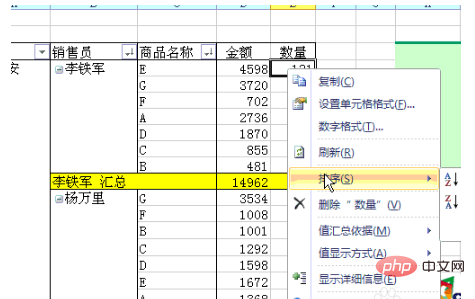
Select the data area, in "Chart" "Pivot Chart" under the "Insert" option, select the location where the "Pivot Table" is generated as "New Worksheet" ".

Then in the "PivotTable Fields" on the right, drag the "Salesperson" field name to "Row" and drag "Company Name" to "Column" ".
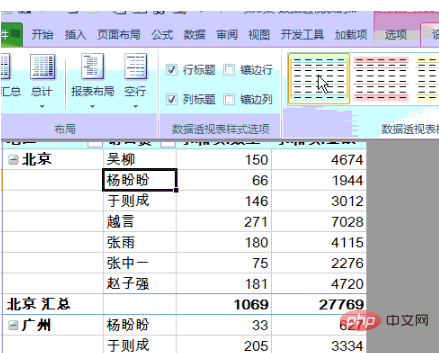
Drag "Sales" to the "Value" field to generate a pivot table and pivot chart that meet your needs.
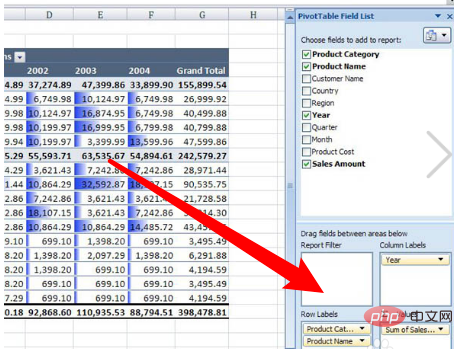
The above is the detailed content of How to set column labels. For more information, please follow other related articles on the PHP Chinese website!




