

prHow to export high-definition video mp4?
Step one: Prepare the video file and edit it. Use the shortcut key "C" to cut and the shortcut key "V" to select;
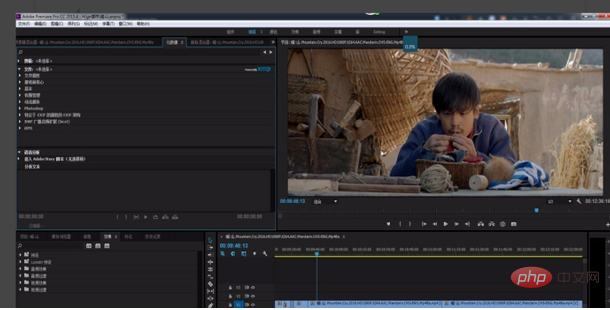
Step 2: After editing the video, use the shortcut key combination "CTRL M" to export, and select the H parameter as "H.264" (the H.264 exported video is an MP4 file );

#Step 3: Select the aspect ratio as needed. Here you can choose the size you need and the quality of the video;
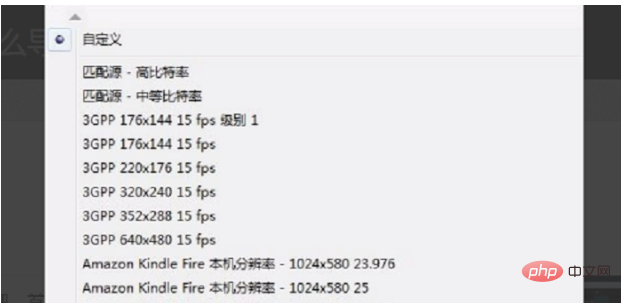
#Step 4: Modify the frame rate and bit rate. The smaller the value, the smaller the video and the better the video quality. The lower;
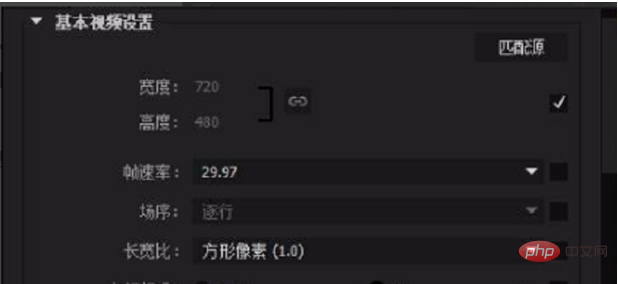
Step 5: Premiere gives a lot of parameters. The larger the value of the number of frames, the larger the video will be, which is the conventional one second. How many pictures are there, the others can be ignored;
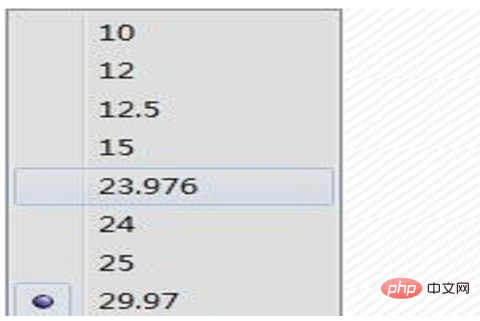
#Step 6: "Bitrate", the fineness of the image, the smaller the value, the smaller the video will be , but the size will not change. The set video size will not be affected, only the quality of the video will be changed. Here, the bitrate encoding is adjusted to "1". ;
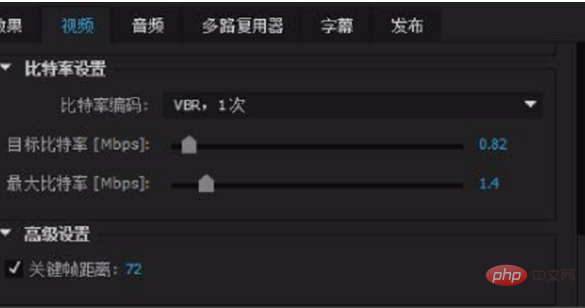
The above is the detailed content of How to export HD video mp4 in pr. For more information, please follow other related articles on the PHP Chinese website!




