
The user login function is a common requirement in PHP programming. The ThinkPHP example in this article mainly completes the code writing for entering the home page after successful registration, and tells you how to implement the function of logging in users.
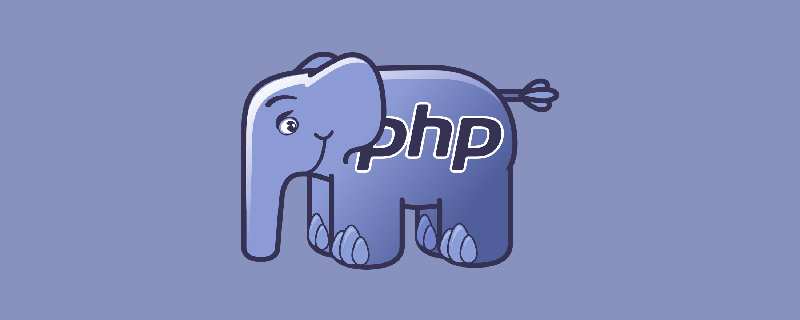
Detailed explanation of ThinkPHP login function example code
Specific steps:
Step one: Add:
'USER_AUTH_KEY'=>'authId'
to the config.php file. The example is as follows:
(recommended tutorial: thinkphp tutorial)
'mysql',// 指定数据库是mysql 'DB_HOST'=> 'localhost', 'DB_NAME'=>'myuser', // 数据库名 'DB_USER'=>'root', 'DB_PWD'=>'', //您的数据库连接密码 'DB_PORT'=>'3306', 'DB_PREFIX'=>'think_',//数据表前缀 'USER_AUTH_KEY'=>'authId' ); ?>
Step 2: Use:
Session::set(C('USER_AUTH_KEY'),$user);
in the insert() code in AdminAction.class.php to save the login username to the session.
The complete implementation code is as follows:
public function insert()
{
header('Content-Type:text/html; charset=utf-8');//防止出现乱码
$user=$_POST['user'];
$this->verifyCheck();
$Pagemodel = D("user");
$vo = $Pagemodel->create();
if(false === $vo) die($Pagemodel->getError());
$topicid = $Pagemodel->add(); //add方法会返回新添加的记录的主键值
if($topicid)
{ // www.jbxue.com
//$_SESSION[C('USER_AUTH_KEY')]=$user;//不能用此句
Session::set(C('USER_AUTH_KEY'),$user);
//dump(Session::get('authId'));
echo "<script>alert('数据库添加成功');location.href='http://127.0.0.1/zhuce/index.php/index';</script>";
}
else throw_exception("<script>alert('数据库添加失败');history.back();</script>");
}Step 3: Use if(!Session::is_set(C('USER_AUTH_KEY'))) in the IndexAction.class.php file Determine whether the user is logged in.
Session::get(C('USER_AUTH_KEY'))是获取登录用户的名。
The specific code is as follows:
public function index()
{ //www.jbxue.com
if(!Session::is_set(C('USER_AUTH_KEY')))
//if(!isset($_SESSION['USER_AUTH_KEY'])||($_SESSION['USER_AUTH_KEY']==0))//不能用此句
{
$msg="用户没有登录";
}
else
{
$msg=Session::get(C('USER_AUTH_KEY')).'欢迎你回来';
}
$this->assign('msg',$msg);
$this->display();
}Step 4: Display the template on the home page, the code is as follows:
<body>
{$msg}<br />
这是我的首页
</body>Summary:
The login code revolves around writing sessions, judging sessions, and reading sessions.
Use to write session: Session::set(C('USER_AUTH_KEY'),$user);
Use to judge session: if(!Session::is_set(C('USER_AUTH_KEY') ));
Read session: Session::get(C('USER_AUTH_KEY'))
PHP Chinese website, a large number of free MySQL video tutorials, welcome to learn online !
The above is the detailed content of Detailed explanation of ThinkPHP login function example code. For more information, please follow other related articles on the PHP Chinese website!