
centos如何检查是否安装了某个软件
1、rpm包安装的,可以用rpm -qa看到,如果要查找某软件包是否安装,用
推荐学习:navicat教程
rpm -qa | grep "软件或者包的名字"
2、yum方法安装的,可以用yum list installed查找,如果是查找指定包,命令后加 | grep "软件名或者包名";
yum list installed | grep "软件名或者包名"
3、如果是以源码包自己编译安装的,例如.tar.gz或者tar.bz2形式的,这个只能看可执行文件是否存在了,例如
whereis mysql whereis php whereis nginx
注:如果是以root用户安装的,可执行程序通常都在/sbin:/usr/bin目录下
本篇文章来自PHP中文网,CentOS使用教程栏目,更多相关教程请关注本栏目!
以上就是CentOS如何检查是否安装了某个软件的详细内容,更多请关注php中文网其它相关文章!

每个人都需要一台速度更快、更稳定的 PC。随着时间的推移,垃圾文件、旧注册表数据和不必要的后台进程会占用资源并降低性能。幸运的是,许多工具可以让 Windows 保持平稳运行。

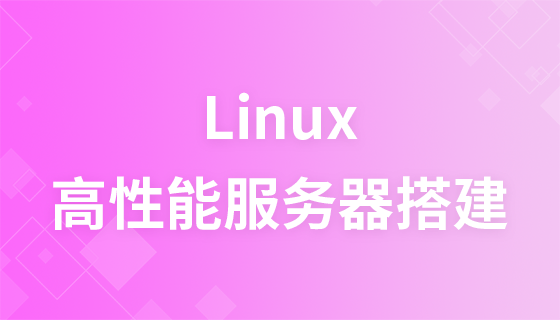


Copyright 2014-2025 //m.sbmmt.com/ All Rights Reserved | php.cn | 湘ICP备2023035733号