

Win10 boot optimization:
1. Boot acceleration: Press "WIN R" on the keyboard to bring up the running window, then enter "msconfig" as shown below, click "Service" Check "Hide Windows Services" and remove all the check boxes in the window


2. Login acceleration: use the same method to call up and run window, the command to be entered is "netplwiz" and then click OK. In the user account window that appears, uncheck "Use this computer, you must log in with the login user name and password", and enter the current user name and password in the pop-up window. , and then confirm. The login window will not appear the next time you restart the computer.
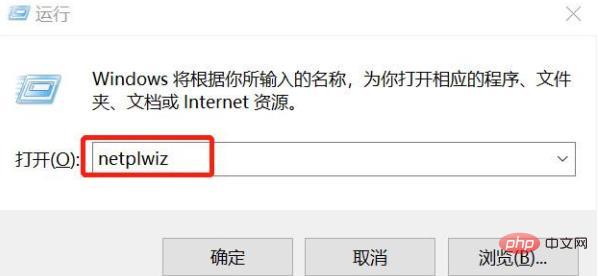
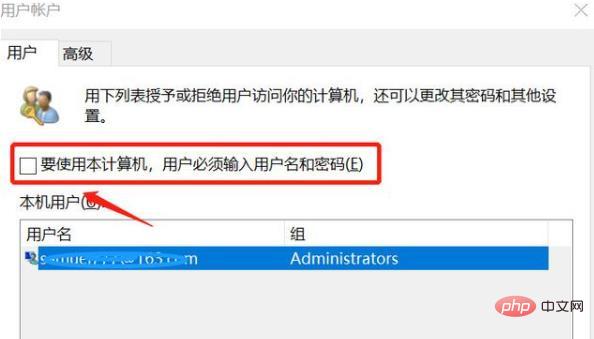
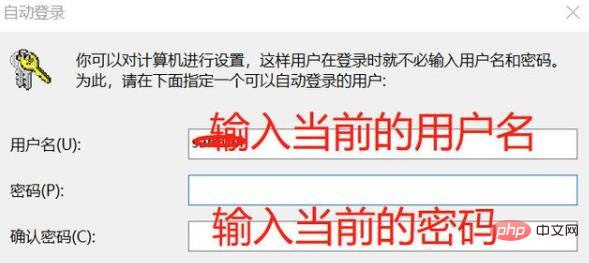
3. Run acceleration: win r and enter "netsh inteface ipv6 set mode off". This command is to turn off the IPV6 service. After turning it off, the speed is greatly improved. In the old version of win10, the service of the family user group is turned off. The new version has Cancel this function.
For moreWindows tutorials, please pay attention to the PHP Chinese website!
The above is the detailed content of win10 boot optimization. For more information, please follow other related articles on the PHP Chinese website!
 win10 bluetooth switch is missing
win10 bluetooth switch is missing
 Why do all the icons in the lower right corner of win10 show up?
Why do all the icons in the lower right corner of win10 show up?
 The difference between win10 sleep and hibernation
The difference between win10 sleep and hibernation
 Win10 pauses updates
Win10 pauses updates
 What to do if the Bluetooth switch is missing in Windows 10
What to do if the Bluetooth switch is missing in Windows 10
 win10 connect to shared printer
win10 connect to shared printer
 Clean up junk in win10
Clean up junk in win10
 How to share printer in win10
How to share printer in win10