

How to edit PS shape layer?
1. Create a new cc file and select the pen shape tool.
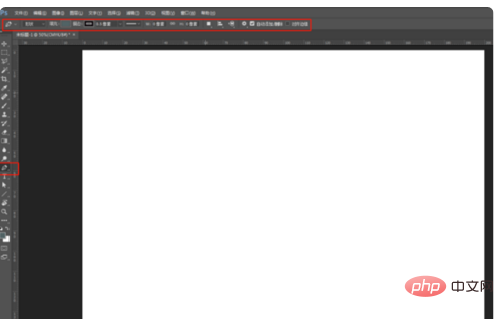
#2. Circle the shape with the pen, and the shape layer will appear on the right side.
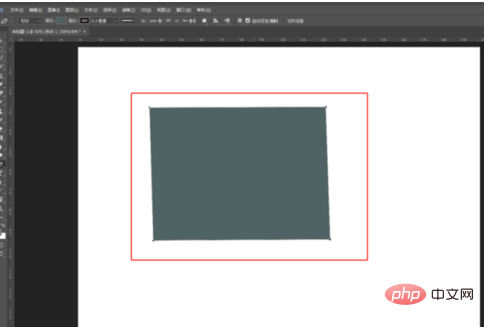
#3. Select the excluded shape in the pen parameter bar, but remember not to press Enter or esc at this time, because this is a shape.
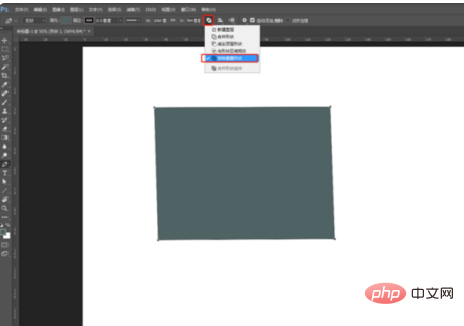
#4. Continue to circle the shape inside.
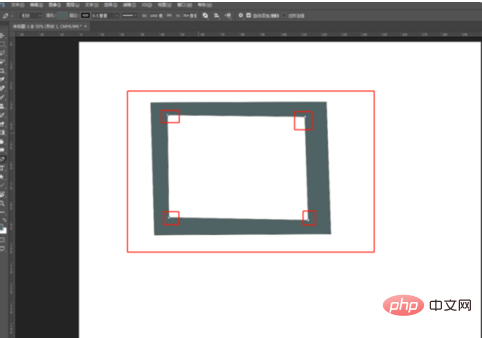
#5. Complete the shape exclusion. At this time, there is still a shape layer on the right side.
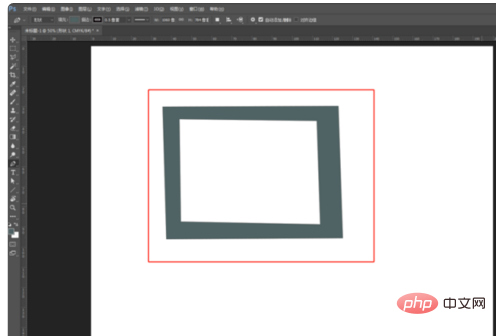
#6. In the same excluded state, but after pressing the Enter key, circle the circle again to see another shape layer.
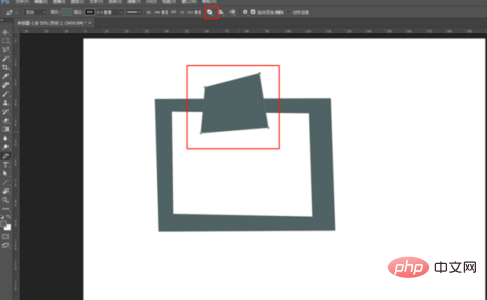
The above is the detailed content of How to edit ps shape layer. For more information, please follow other related articles on the PHP Chinese website!




