
1. Find and click to select the folder you want to hide. Press the right button of the mouse when it is selected, open the menu and click [Properties].
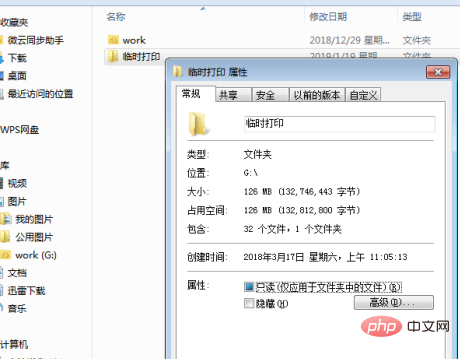
2. Open the properties dialog box. Under the properties at the bottom, you can choose read-only or hidden. The default is not hidden. Click to check Hide, and finally click OK. , check the confirmation prompt box to make changes to this folder, subfolders and files, and click OK again.
For more related content, please pay attention to thewindows tutorialcolumn on the php Chinese website!
The above is the detailed content of How to set the folder hidden attribute?. For more information, please follow other related articles on the PHP Chinese website!
 Folder becomes exe
Folder becomes exe Folder exe virus solution
Folder exe virus solution How to solve the problem that the folder does not have security options
How to solve the problem that the folder does not have security options How to modify folder 777 permissions
How to modify folder 777 permissions How to implement docker container technology in java
How to implement docker container technology in java After the computer is turned on, the monitor shows no signal
After the computer is turned on, the monitor shows no signal pscs5 installation serial number
pscs5 installation serial number What are the gsm encryption algorithms?
What are the gsm encryption algorithms?