
Right-click on the vertical taskbar on the left, click on the last setting, Taskbar Settings
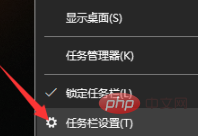
(recommended learning:java introductory tutorial)
Find the location option of the taskbar on the screen below

Then, we can select the location of the taskbar The position is up. You can see that it is on the left side at this time. We click on the bottom
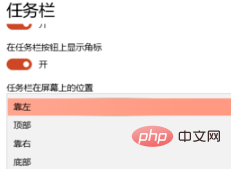
so that the computer taskbar becomes horizontal again at the bottom.
Recommended related tutorials:windows tutorial
The above is the detailed content of How to change the taskbar from portrait to landscape in windows computer. For more information, please follow other related articles on the PHP Chinese website!




