

Right-click a blank space on the computer desktop, move the mouse to [New] among the options that appear, and then click [Shortcut] on the right.
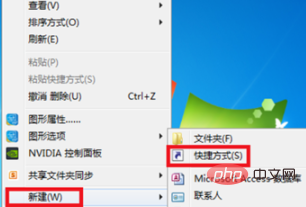
Click [Browse] in the creation shortcut. You must remember the disk location where you just downloaded the application.
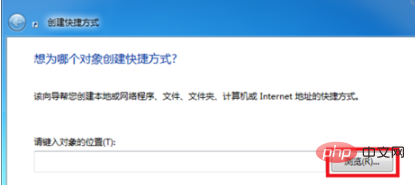
(Recommended learning: html introductory tutorial)
Next, find the location where you just downloaded the application on your computer and find the application , click [OK] after selection.
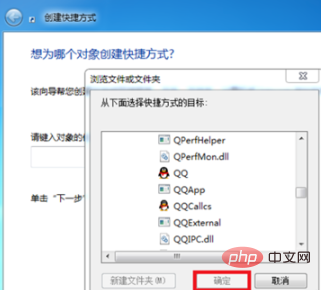
After clicking, you will return to the shortcut creation interface. You can see the path just now in the browse, and then click [Next].

Next, you need to name the shortcut just now. You can name it whatever you want. I still name it QQ here. After naming, click [Finish].
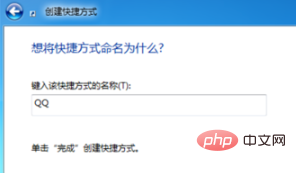
The above is the detailed content of What should I do if the application I downloaded from my computer cannot be found on the desktop?. For more information, please follow other related articles on the PHP Chinese website!
 Android desktop software recommendations
Android desktop software recommendations
 How to solve the problem of black screen after turning on the computer and unable to enter the desktop
How to solve the problem of black screen after turning on the computer and unable to enter the desktop
 What private information will Douyin's close friends see?
What private information will Douyin's close friends see?
 What to do if the documents folder pops up when the computer is turned on
What to do if the documents folder pops up when the computer is turned on
 How to delete WeChat emoticons
How to delete WeChat emoticons
 Can the appdata folder be deleted?
Can the appdata folder be deleted?
 How to use count function
How to use count function
 OKEX official website
OKEX official website




